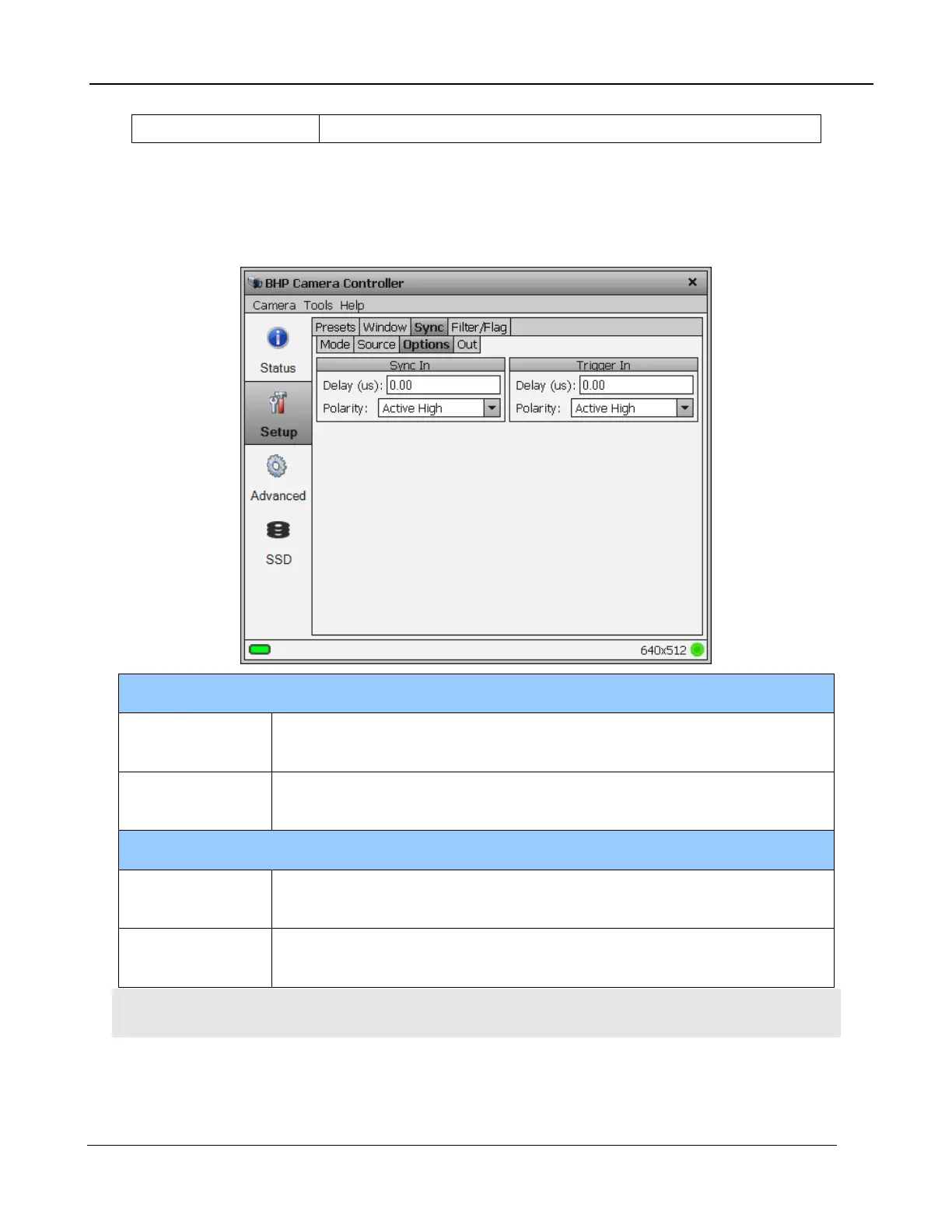5 – X-series Camera Controller
X-series User’s Manual
41
clock reaches a specified time.
5.4.2.3.3 Sync Options
The Sync Options page allows the user to set delays and polarities for the Sync and Trigger In.
Allows for the user to set a delay (µsec) for the external sync. See
timing diagrams below.
The sync is edge triggered. This allows for the camera to use either the
rising or falling edge.
Allows for the user to set a delay (µsec) for the external trigger. See
timing diagrams below.
The trigger is edge triggered. This allows for the camera to use either
the rising or falling edge.
NOTE: The camera has a latency of approximately 1 microsecond when responding to a sync or
trigger signal.
5.4.2.3.4 Sync Out
The Sync Out options allow the user to set a delay for the sync out pulse as well as the sync delay
reference and polarity. The Sync Out signal always has a jitter of ±1 clock (160nsec).
