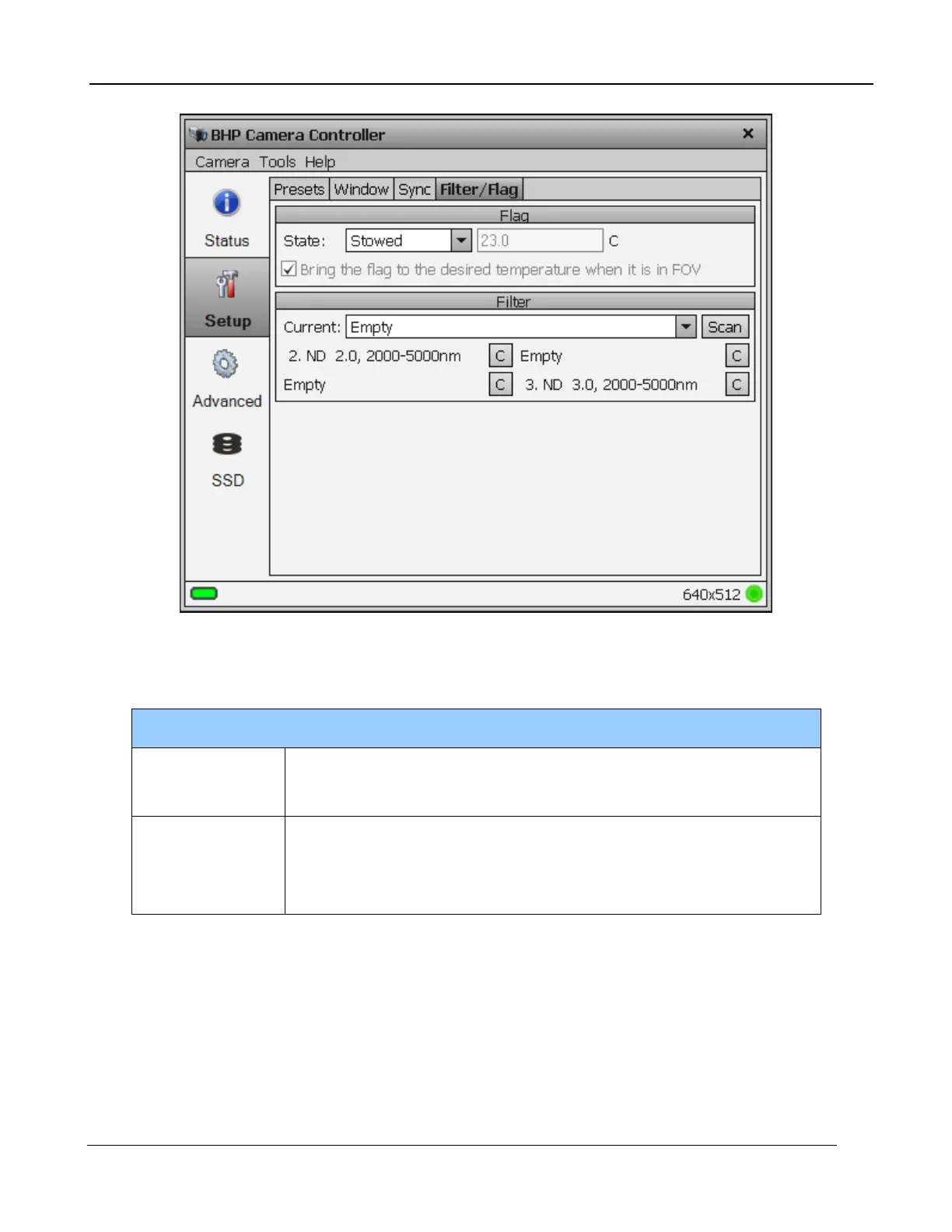The standard NUC flag does not have a temperature control, so this
field and the checkbox will be grayed out. Cameras that do not
have the filter wheel have a NUC flag with a TEC cooler. The
temperature of the flag can be set from this page.
5.4.2.4.2 Filter Wheel Controls
The X-series has a motorized 4-position filter wheel. Warm filters are held in the wheel by a
removable filter holder. Each holder can hold up to two filters with a combined thickness of 2mm.
The holders have an ID number that is encoded using a set of magnets. The camera can recognize
the ID number. The camera can also store a text description for the filter ID. The Current filter drop
down list shows the filters currently in the wheel. Selecting an item from the list will tell the camera to
move that filter into the field of view. Below the filter selector is a list of filters detected by the camera.
If you wish to replace a filter, click the “C” button. This will move that filter into the field of view so that