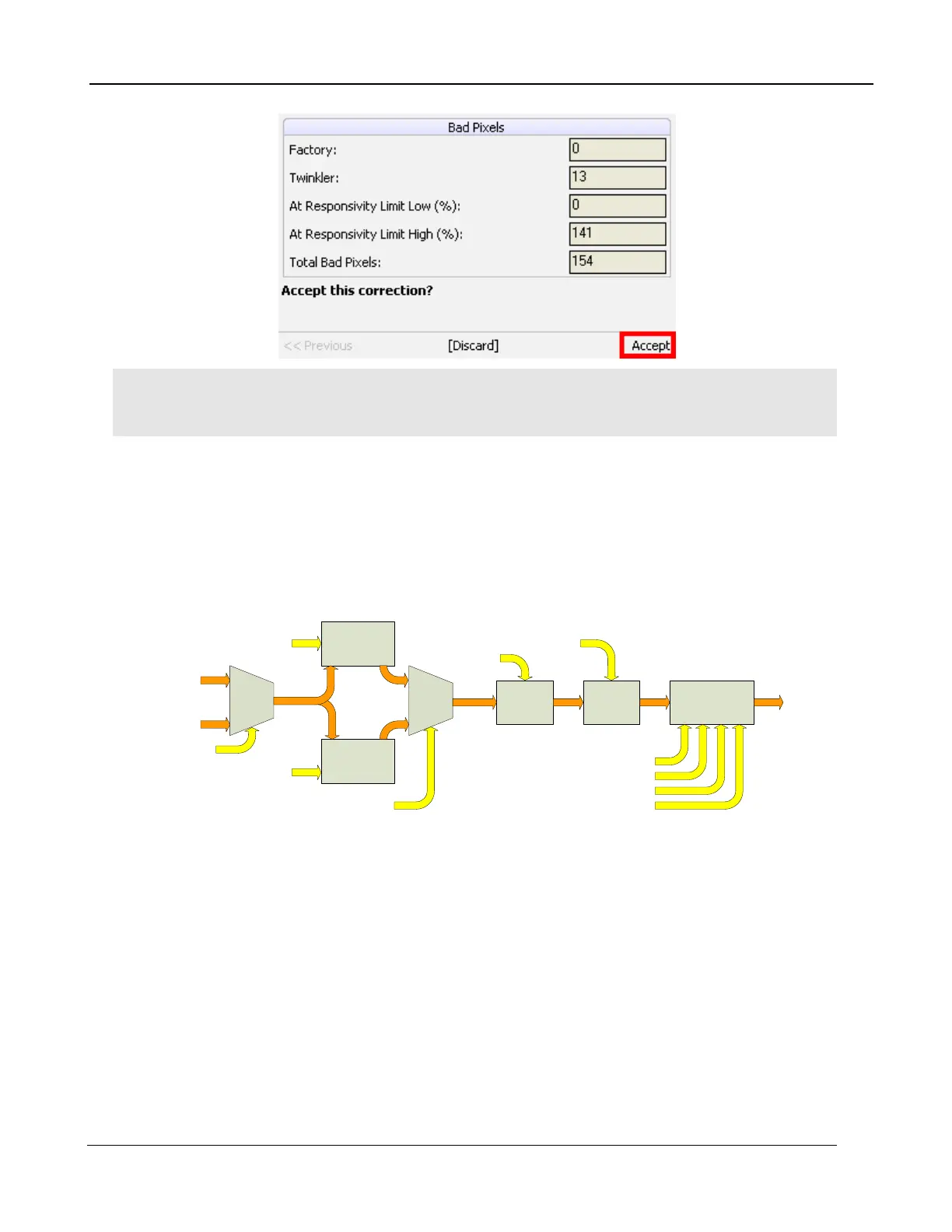5 – X-series Camera Controller
X-series User’s Manual
53
NOTE: It is possible for a bad pixel to fail more than one category, so the total bad pixels may be less
than the sum of each category. “Factory” bad pixels are those that were determined to be bad during
camera production testing.
5.4.3.3 Video Setup Tab
The X-series cameras have a 14-bit digital output. However, the video output is only 8-bit. An
Automatic Gain Control (AGC) algorithm is used to map the 14-bit digital to the 8-bit analog data. The
Video Tab provides controls related to optimizing the Analog video output. These controls affect
only the HD/SD video. The diagram below shows a flow chart of the video process and how the
parameters of this screen are used.
