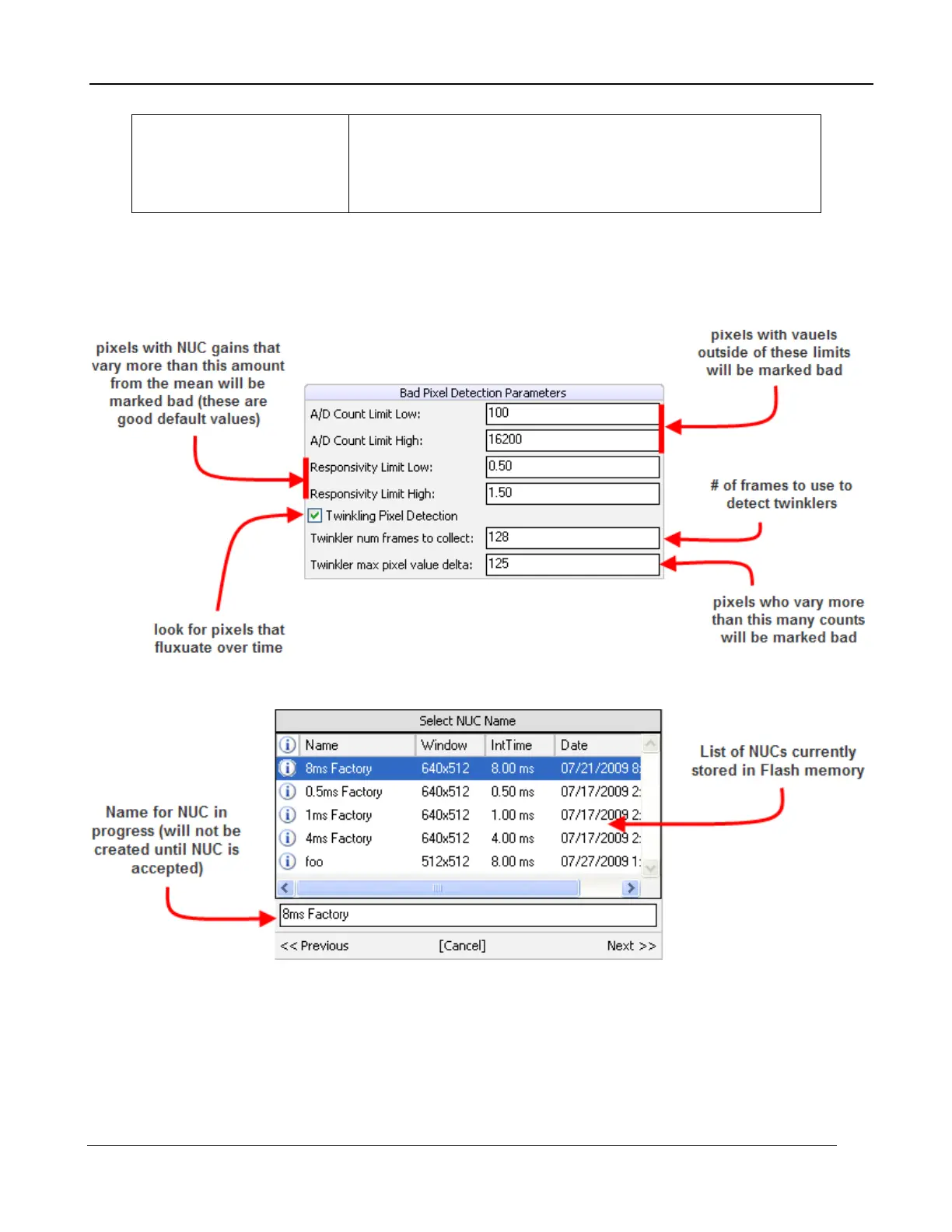Set the number of frames to average when computing NUC
coefficients. 16 is the default and works well for most
scenarios. The value can be to be 2, 4, 8, 16, 32, 64, or
128.
After configuring the correction parameters and selecting Next>> the next window allows the user to
set up the parameters used for the Bad Pixel Detection. For most cases, the default values will
produce a very good result. Once the parameters are set, select Next>> to continue.
The next window allows the user to name the NUC. Simply type in the name for the table in the text
box or select a previously saved file to replace it. Select Next>> to continue.
The next two screens will collect data from the NUC sources. If using the internal flag, you will only
see a few status messages. If using external blackbodies, you will be prompted. After each step,
click Next>> to continue.
The last screen gives a report of the bad pixels found. The dialog shows how many pixels failed in
each category. If the result is satisfactory, click Accept to save the NUC. The NUC table will be
stored to flash memory and loaded into RAM memory for that preset. If the NUC is poor and you want
to abort, click[Discard].
