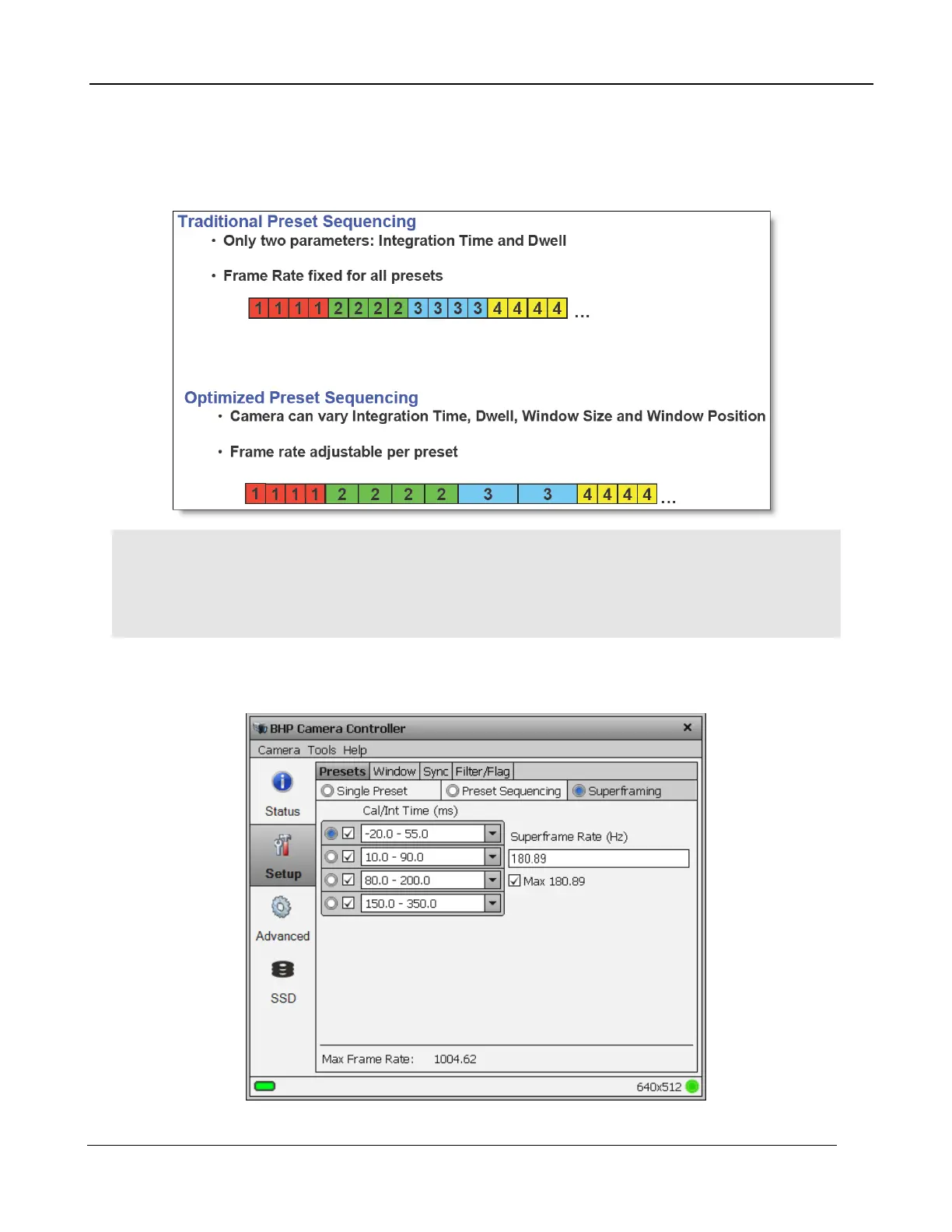5 – X-series Camera Controller
X-series User’s Manual
32
Optimized vs. Traditional Preset Sequencing
In traditional Preset Sequencing you can only adjust integration time and dwell for each preset. The
X-series incorporates Optimized Preset Sequencing. This allows the user to set integration time,
dwell, and frame rate for each preset. This is depicted in the diagram below.
NOTE: Optimized Preset Sequencing is only available when using internal frame sync. Traditional
Preset Sequencing is used in external sync mode. To achieve the fastest possible frame rates, the
camera must be in Frame Sync Starts Readout (FSSR) mode. If the camera is in Frame Sync Starts
Integration (FSSI) mode, the camera will be limited to ITR frame rate timing. See Section 5.4.2 for more
details.
5.4.2.1.3 Superframing Mode
