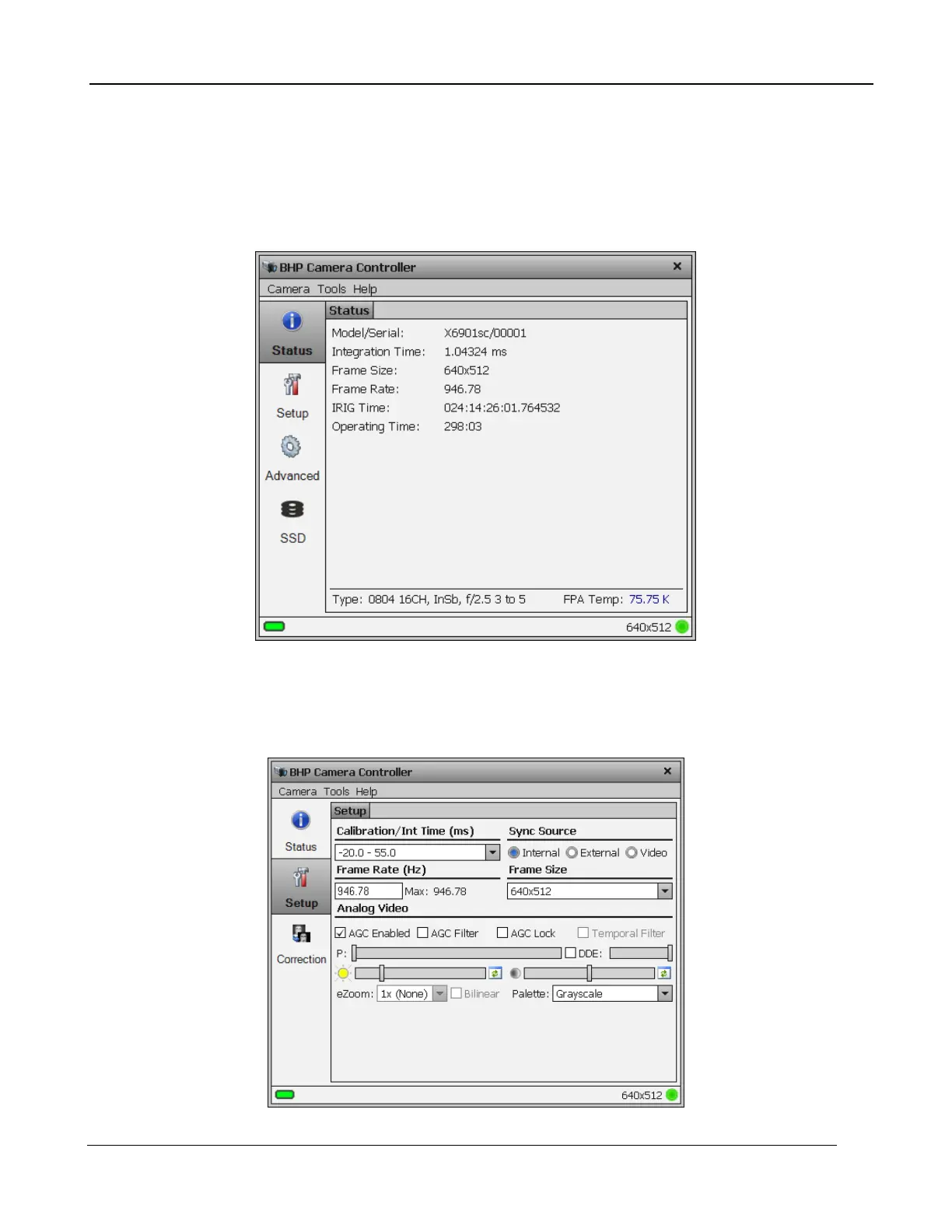5 – X-series Camera Controller
X-series User’s Manual
23
5.3.1 Status Page
The Status Page gives general information about the camera state including camera type, camera
time, integration time, frame size, and frame rate. This page also shows the current IRIG time and the
camera operating hours. At the bottom of the window the detailed camera type is displayed as well as
the FPA operating temperature. The indicator at the bottom left will be green when a connection to a
camera is established and will blink during communication.
5.3.2 Setup Page
The Setup page allows the user to set integration time, frame rate, frame size, and Sync source.
Frame size selection is limited to the drop list. The video output source cannot be chosen but AGC
can be configured.
