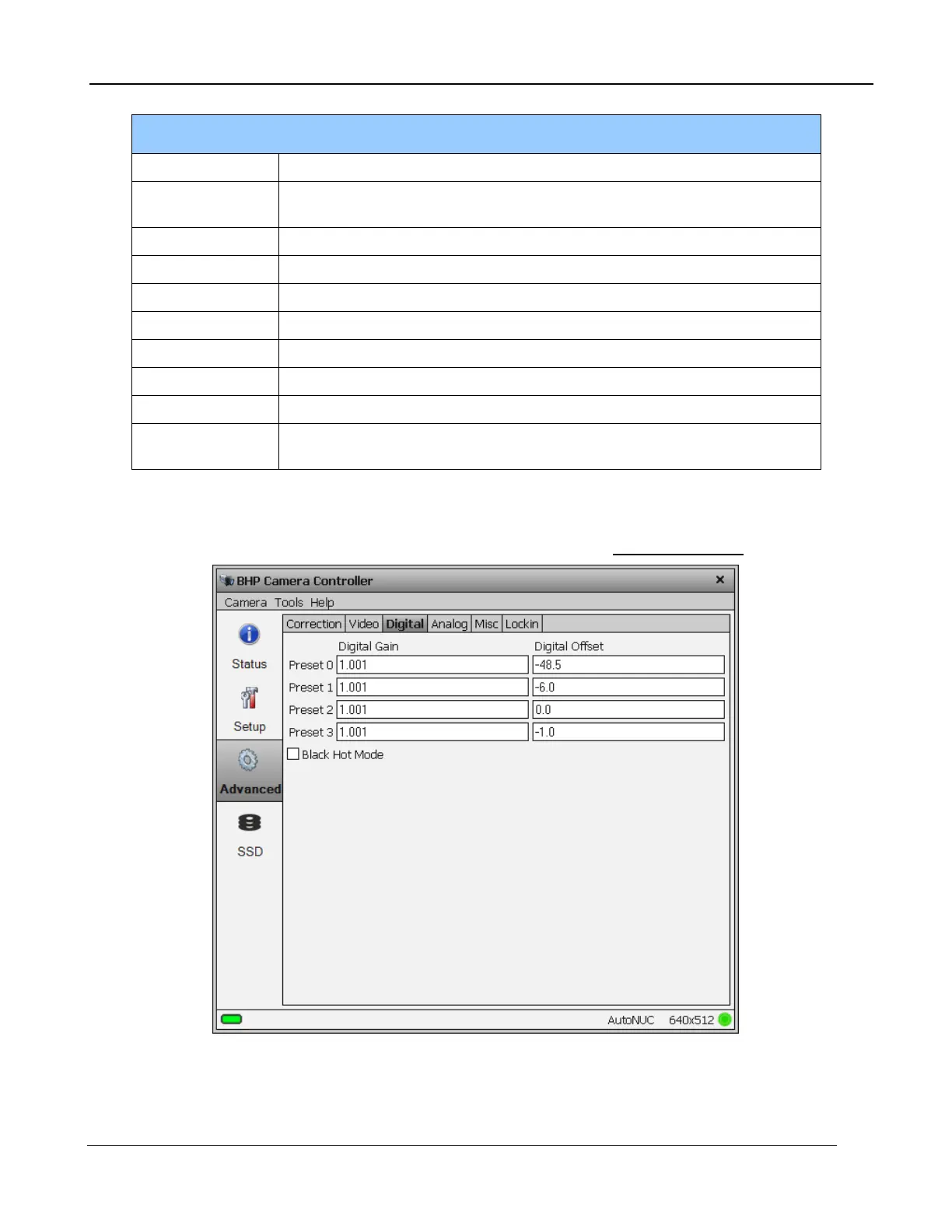5 – X-series Camera Controller
X-series User’s Manual
59
Displays sequencing mode and currently displayed preset
Displays FPA frame rate (in single Preset mode). Displays effective rate
when Preset Sequencing (PS) or Superframing (SF)
Selects all overlay options
Deselects all overlay options
Selects default overlay options (stored in current camera state)
Selects overlay text color
Selects overlay background color
Displays special status messages
Clears current special status message display but new messages will be
displayed
5.4.3.6 Digital Tab
The Digital Tab allows the user to apply an additional gain and offset to the digital data.
The digital gain and offset stages are digital features of the camera that allow the corrected digital
output of the camera to be mapped to different output ranges. The following diagram illustrates the
position of these stages in the signal path: