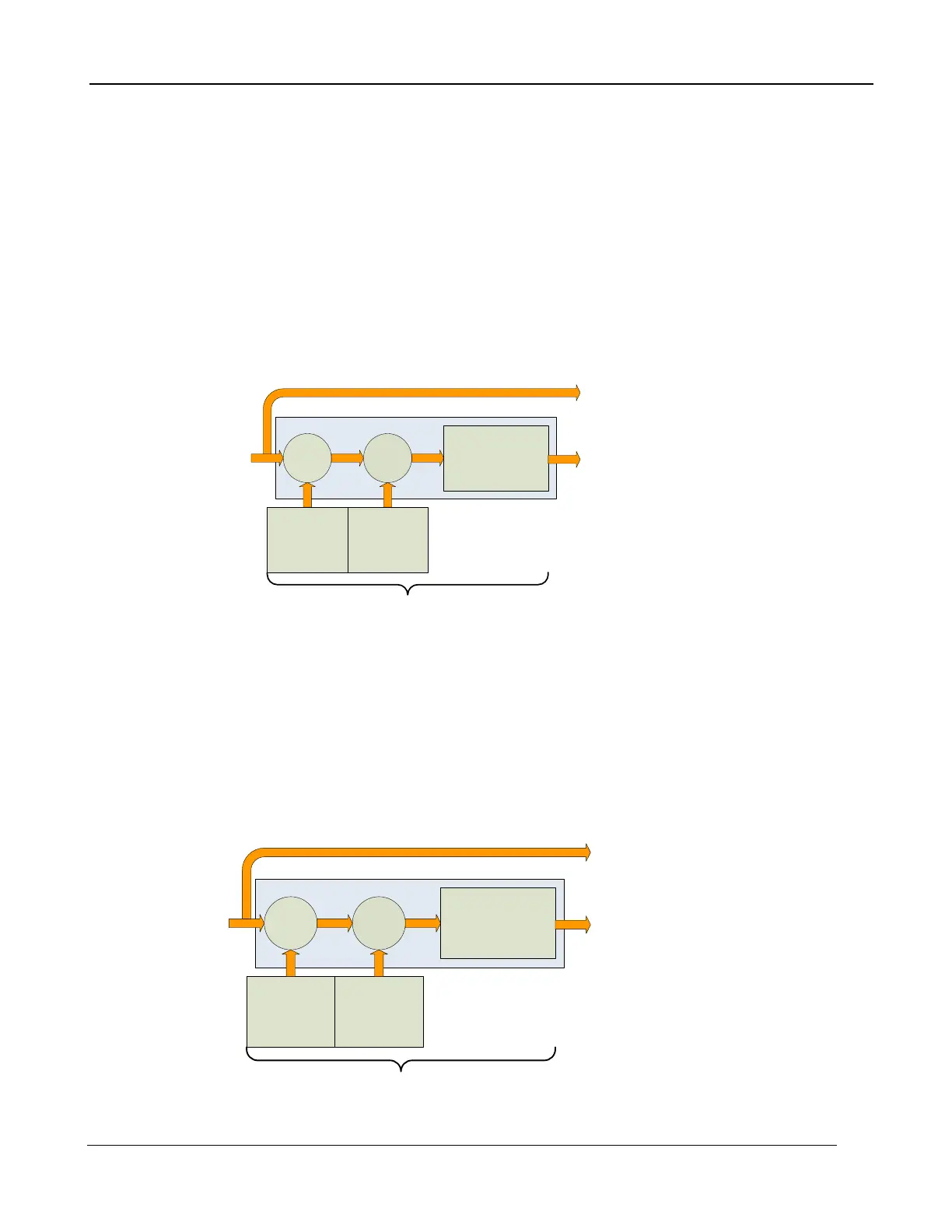5 – X-series Camera Controller
X-series User’s Manual
45
To create the NUC table, the camera images either one or two uniform temperature sources. The
source can be an external source provided by the user or the camera’s internal NUC flag which is
basically a shutter the camera places in front of the detector. If the source is external it should be
uniform and large enough to overfill the cameras field-of-view (FOV). By analyzing the pixel data from
these constant sources, the non-uniformity of the pixels can be determined and corrected. There are
three types of processes which are used to create the NUC table; One-Point, Two-Point, and Offset
Update.
5.4.3.1.1 One-Point Correction Process
A One-Point Correction Process requires one uniform source, which is typically in the middle of the
usable range. The One-Point Correction replaces all gain coefficients in the NUC table with a value of
one (“1”) as seen in the figure below. The offset coefficients are computed uniquely for each pixel.
One-Point Correction
5.4.3.1.2 Two-Point Correction Process
The Two-Point Correction Process builds a NUC table that contains an individually computed gain
and offset coefficient for each pixel as seen in the figure below. Two uniform sources are required for
this correction. One source at the low end and a second source at the upper end of the usable
detector input range. Because of the use of two images at either end of the input range, the Two-
Point Correction yields better correction results verses the One-Point process. A 2-point correct will
also work better over a wider range of scene temperatures than a 1-point correction.
