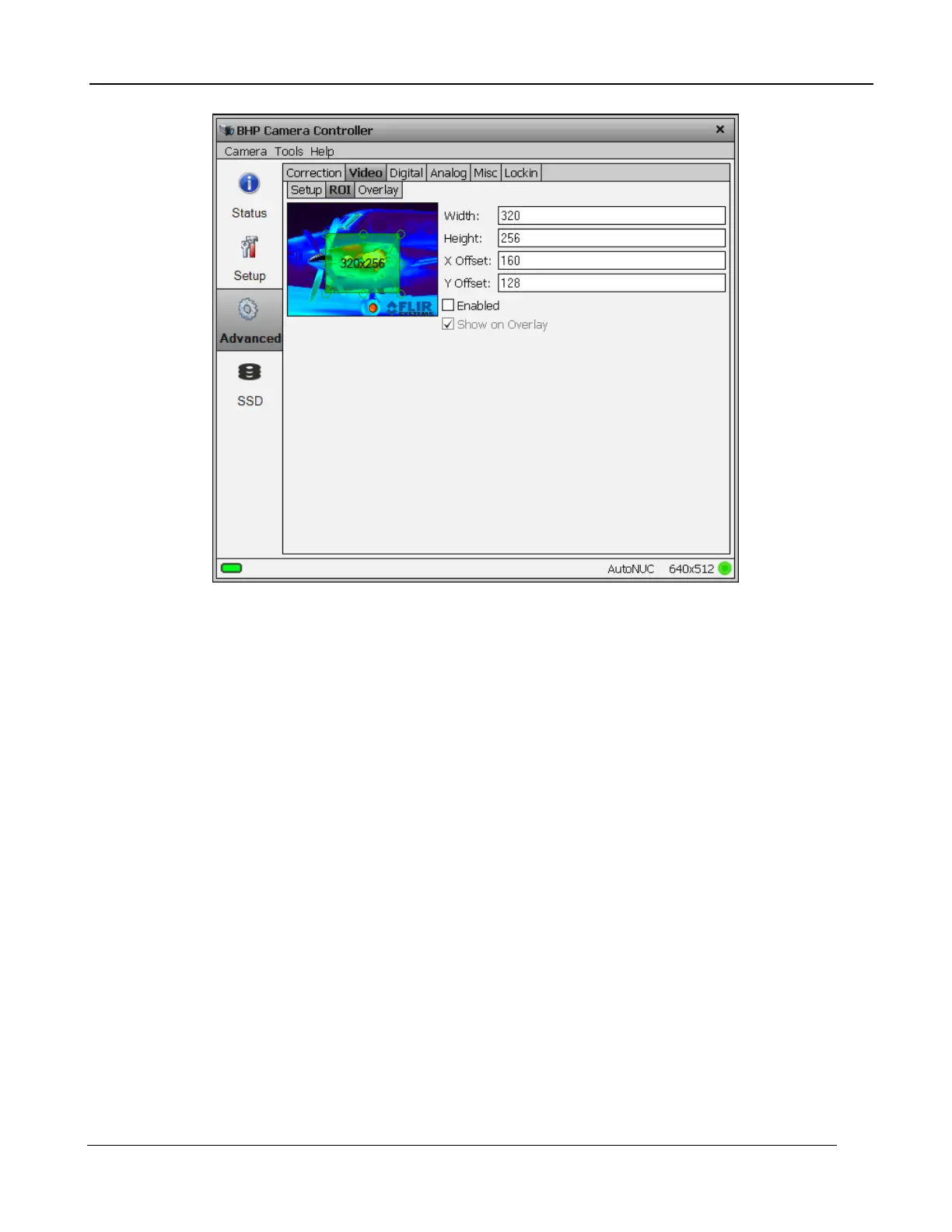5 – X-series Camera Controller
X-series User’s Manual
57
5.4.3.5 Video Overlay Tab
The X-series cameras have a video overlay feature that can display a wide variety of camera status
indicators on the analog video. This lets an operator see the camera status without needing to have a
PC connected. The Video Overlay tab allows the user to control which parameters are displayed and
what colors are used. The position of the checkbox in the dialog box give the approximate location
the object will appear in the overlay. The position of the objects cannot be adjusted in the GUI, but
the SDK allow the user to completely customize the look of the overlay. Options that are grayed out
are either not supported by the camera or are not enabled in another part of the GUI. (For example,
Focus will be grayed out on X-series but not on the RS6700).
