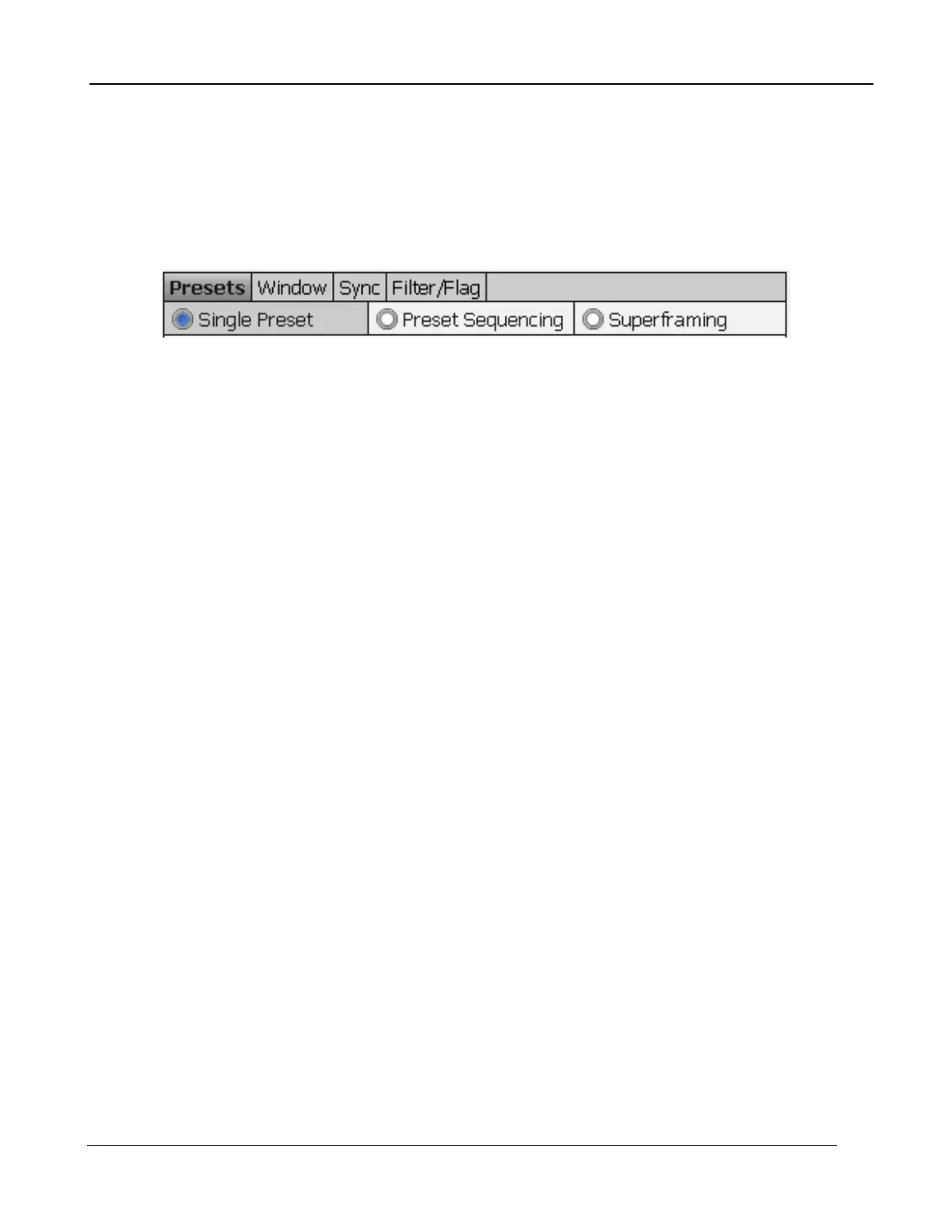5 – X-series Camera Controller
X-series User’s Manual
29
5.4.2.1 Presets Tab
A Preset is a combination of four parameters: Integration Time, Frame Rate, Window Size, and
Window Location. The X-series can store up to four presets in internal memory. The user can switch
from one preset to another manually, using the GUI, or the camera can automatically switch using
Preset Sequencing or Superframing. The time lag to switch from one preset to another using the GUI
is on the order of 100 milliseconds. When using Preset Sequencing or Superframing, the X-series
can switch between presets on a frame-to-frame basis.
5.4.2.1.1 Single Preset Mode
In Single Preset mode you can choose an existing factory calibration that is loaded into the camera,
as well as a frame rate up to the maximum allowed frame rate for the integration time associated with
that calibration. Or you can disable the factory calibration and instead choose an integration time
value and a frame rate for each preset. Again, the frame rate you choose must be less than or equal
to the maximum possible rate. That maximum rate is displayed to the right of the frame rate entry
field, and can be selected by checking the checkbox next to the word Max.
If you choose a factory calibration, the camera will automatically load the factory NUC associated with
the radiometric calibration. This is a huge advantage to using factory calibrations over user
calibrations: you do not need to keep track of what NUC is loaded.
Use the radio buttons to choose the active preset. The camera will switch presets for both digital and
video data.
Single Preset mode allows the user to treat each preset as a separate configuration and then simply
select which configuration (preset) to use.
The “Reduce Noise” option forces the camera to use ITR timing (thus reducing max frame rate. The
“noise” is some fixed pattern noise that can generally be removed by doing a NUC offset update.
