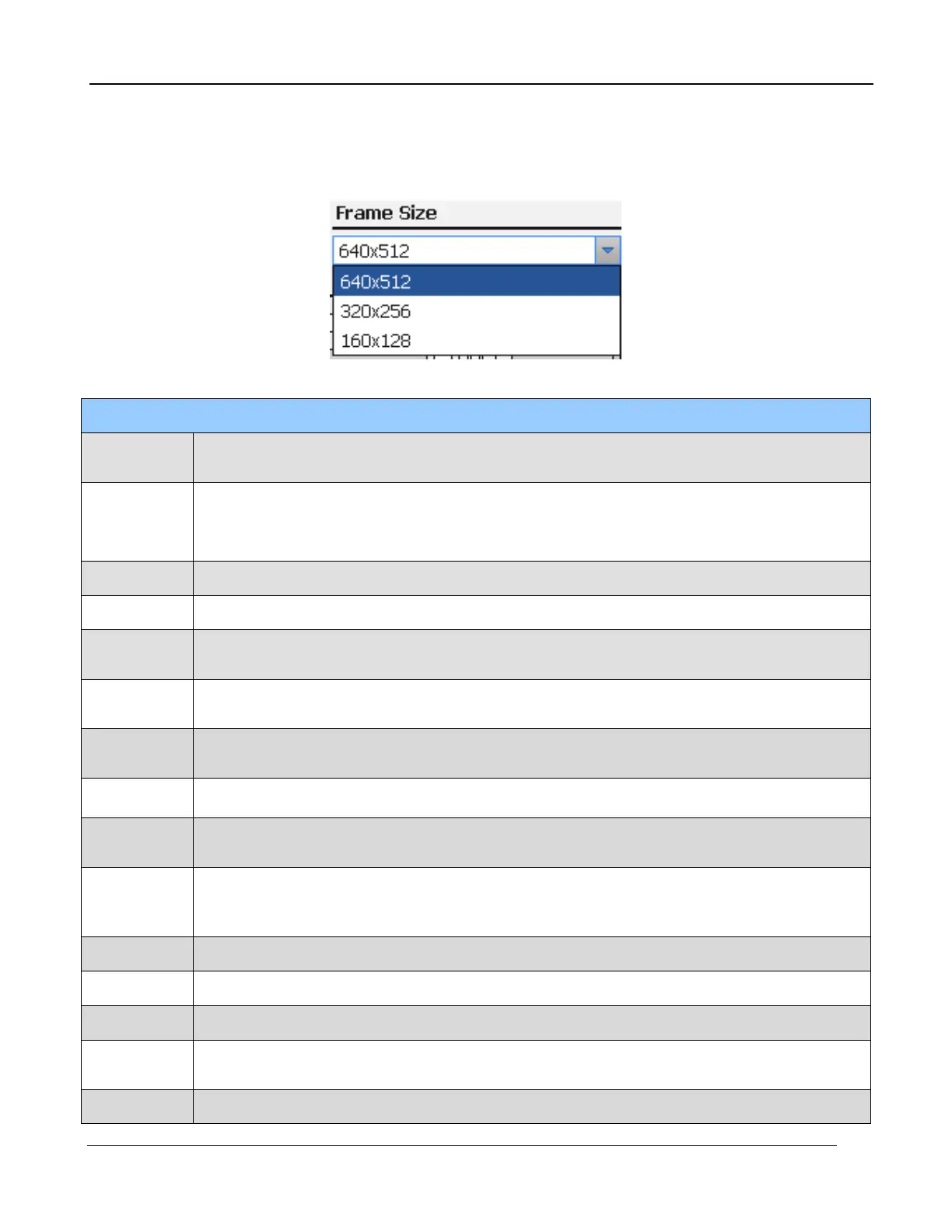5 – X-series Camera Controller
X-series User’s Manual
24
The frame size selections are here, 1280x720 is an option and is not shown:
Basic Setup Page Controls
Enter integration (exposure) time in milliseconds. If factory calibration is active, then
this will be a dropdown list of available calibration ranges.
Internal: internal clock used to generate FPA frame rate
External: SYNC IN signal used to generate FPA frame rate
Video: Internal video clock used to generate FPA frame rate
Sets value of internal frame rate. Not used for External or video sync modes
In basic mode only 4 window sizes are available.
Turns video Automatic Gain Control (AGC) on and off. Several AGC algorithms are
available in the Advanced mode.
The AGC Filter controls how quickly the AGC will respond to scene changes. In basic
mode can only be turned on/off. Uses settings from Advanced mode
AGC normally computed for each image frame. AGC Lock freezes AGC setting to
current values.
Not available on X-series
If Plateau Equalization (PE) AGC is active in Advanced mode, “P” controls the strength
of the AGC. Move slider to the right for more aggressive AGC.
If Digital Detail Enhancement (DDE) AGC is active in Advanced mode, “DDE” controls
the strength of the AGC. Move slider to the right for more aggressive AGC. Checkbox
enables/disables DDE
Adjusts video encoder brightness level. No available for all video outputs
Adjusts video encoder contrast level. No available for all video outputs
Selects level of “digital” zoom
If disabled, eZoom uses pixel replication to create zoom. If enabled, zoom uses
bilinear interpolation for eZoom.
Allows selection of false color palette for. Same palette used for all video outputs
