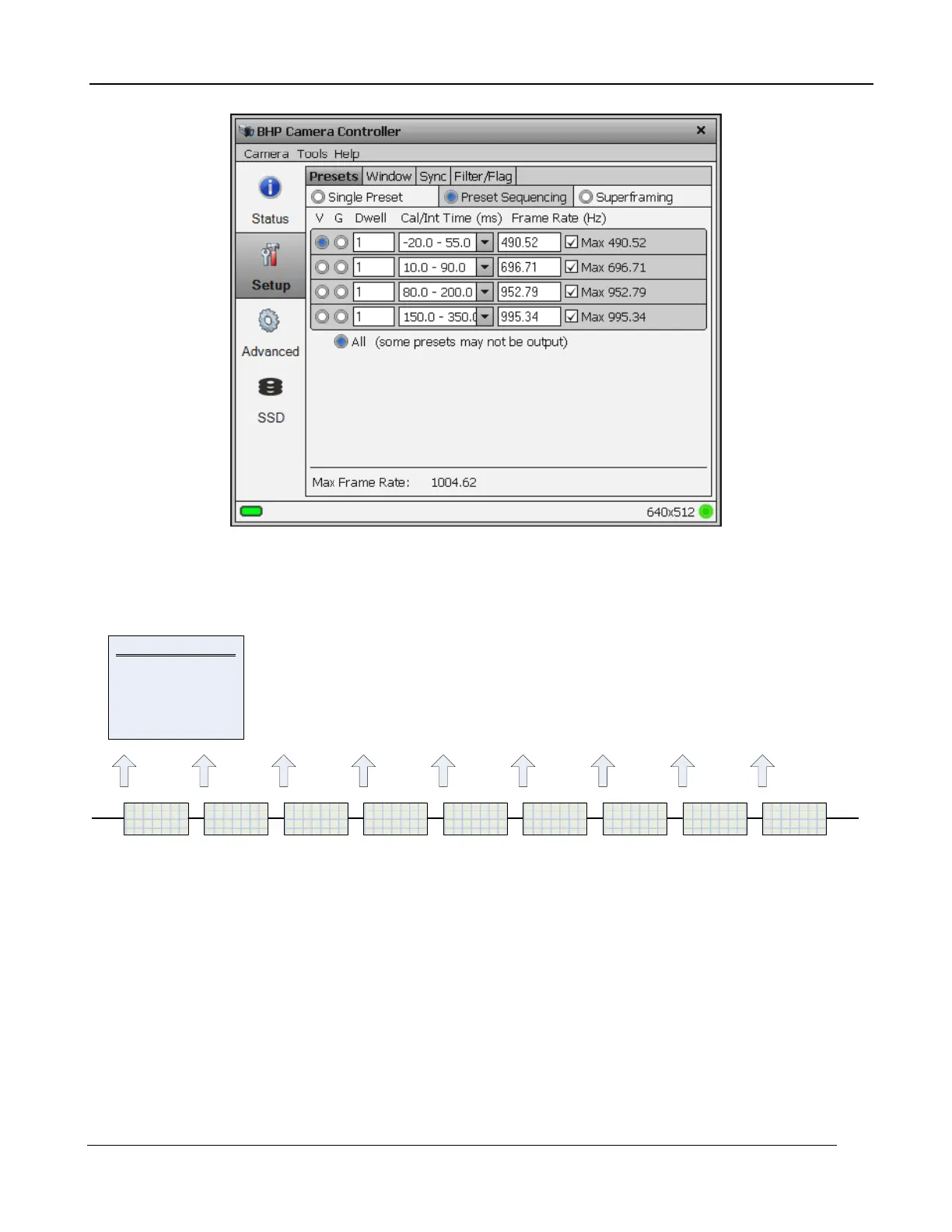5 – X-series Camera Controller
X-series User’s Manual
31
The camera will stay at each preset for a number of frames set in the Dwell column. This setting is
the dwell time (in frames) for each preset. A dwell time of zero tells the camera to skip that preset and
proceed to the next non-zero preset. For example:
Preset Sequencing
The main purpose of preset sequencing is to capture a large dynamic range event with various
integration times. Consider a rocket launch as an example. During the launch a short integration time
would be needed to monitor the plume of the rocket. However, such a short integration time would
not yield adequate images across the rest of the rocket body. If the integration time were increased to
yield adequate images across the entire rocket, the rocket plume would saturate the detector. Preset
sequencing cycles through up to four different integration periods.
The radio button next to the Dwell field tells the camera which preset to send to the active video
output.
