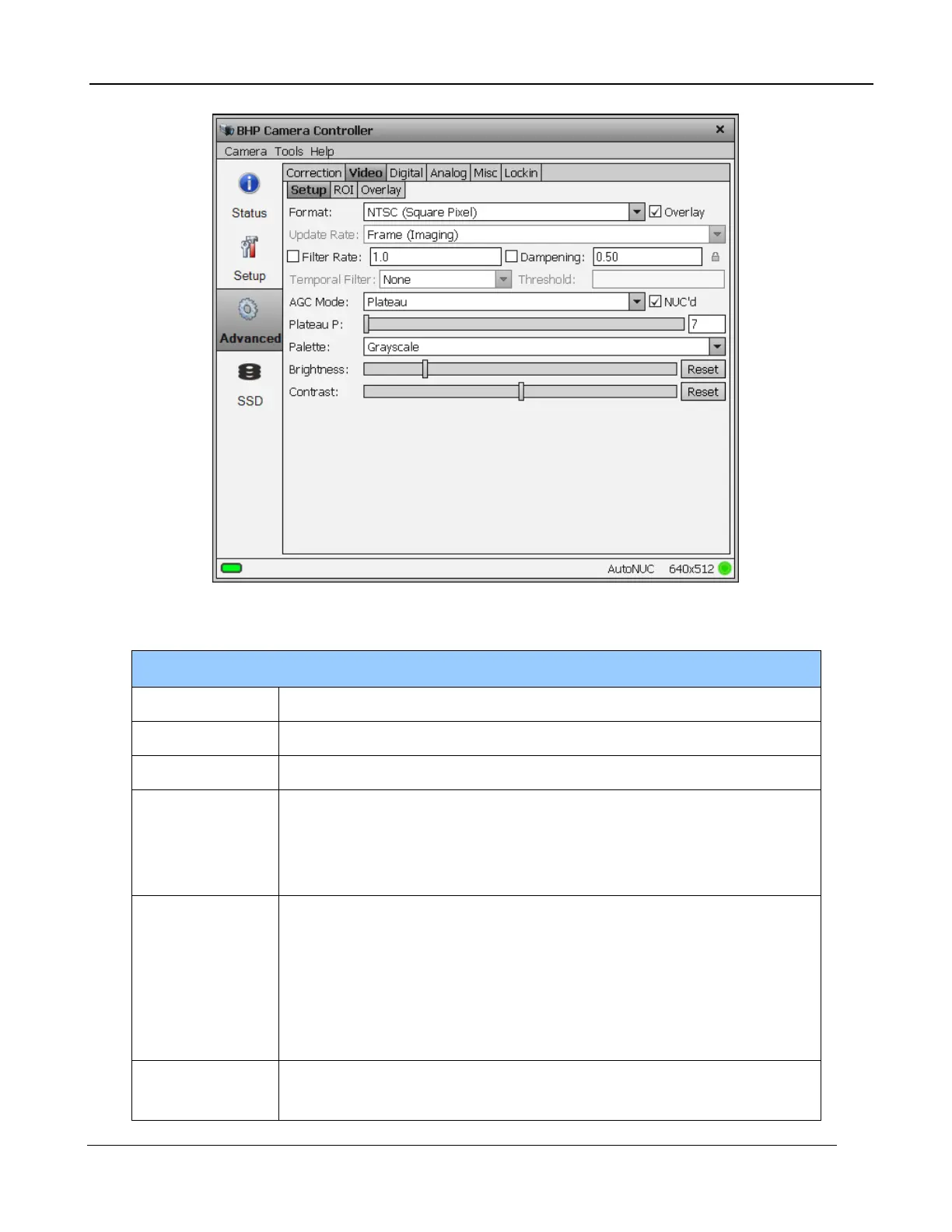5 – X-series Camera Controller
X-series User’s Manual
54
Analog Video Setup Options
HDMI/SDI: 1080p @ 29.9/25Hz, 720p @ 59.9/50Hz, NTSC, PAL,
Enables the video overlay.
Rate at which AGC is computed (1 to 20 Hz). Enable with checkbox
Rate at which AGC is allowed to change. This will keep the AGC from
responding rapidly to fast tridents changes. Specified as a fraction from
0 to 1. This fraction is used as a weighting factor for the current AGC vs.
the newly computed AGC. Setting this to 0 will “lock” the AGC to its current
settings. Enable with checkbox.
Plateau: Uses a plateau equalization (PE) algorithm to scale the image
data for video display
DDE: Digital Detail Enhancement.
Manual Linear: Scales the image data to a windowed section of data range
as set by the user
Auto Linear: Same as Manual Linear except camera analyzes image and
sets limits at ~1% and 98% of the histogram.
Scaling factor for the Plateau Equalization function
Note: Plateau P is only visible when AGC Mode>>Plateau is selected
