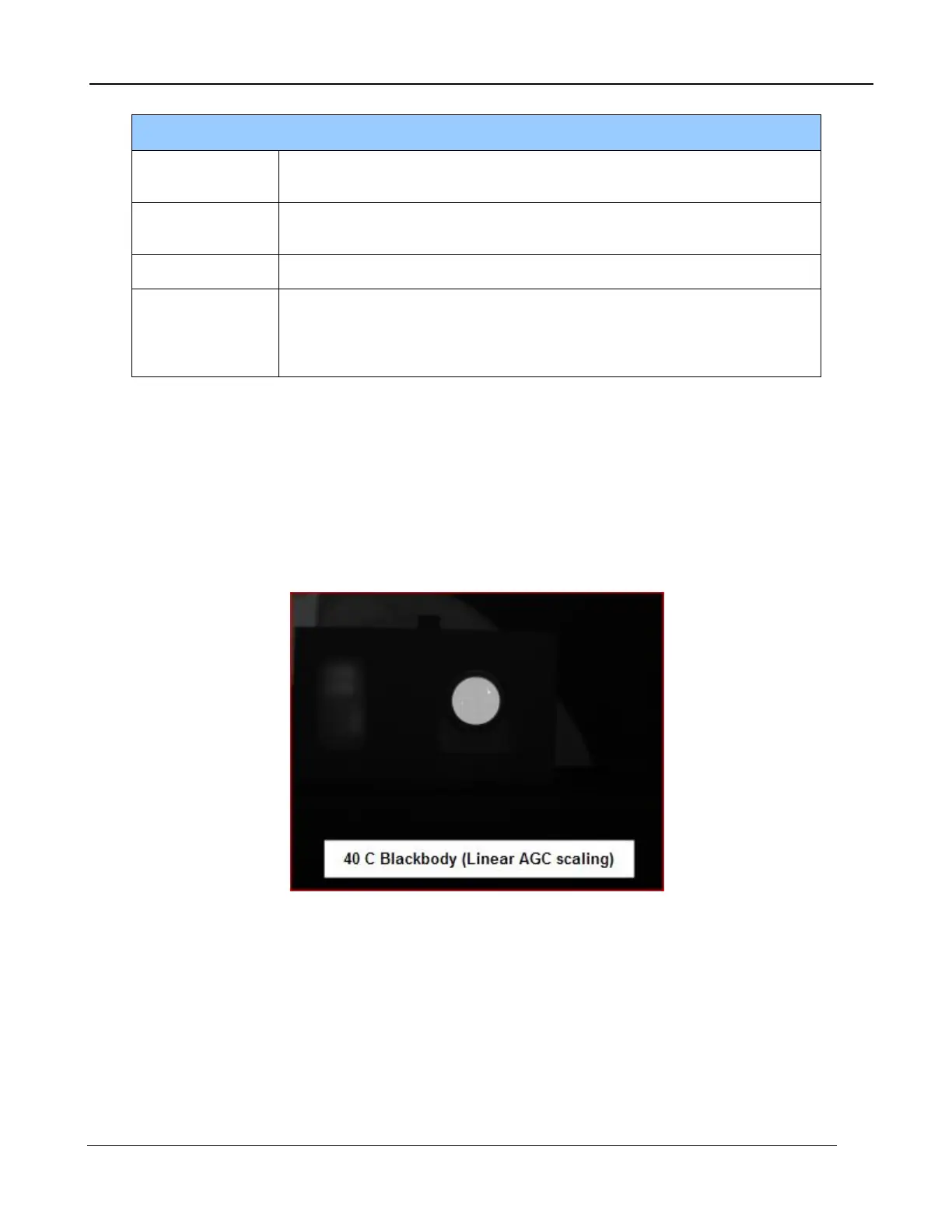Sets the lower and upper data range to be scaled to on the video data.
Note: Bounds is only visible when AGC Mode>>Manual Linear is selected
Allows user to set brightness and contrast on the video encoder. This
occurs after the digital data has been scaled and converted to analog.
These controls don’t tend to have as much effect as the controls that are
applied to the digital side (before the video encoder).
The Manual Linear algorithm evenly distributes the grayscale values over the digital values. This
works fairly well if the image dynamic range is fairly evenly distributed but in general does not produce
high contrast imagery, but it also does not saturate or clip the hot and cold regions either. The
Plateau Equalization algorithm (also called PE) is a nonlinear AGC algorithm that uses the image
histogram to optimally map the 256 gray scales. This algorithm works well for most scenes, but it
works best when the scene has a “bi-modal” distribution (two clumps). It usually the most popular
because algorithm because it produces high contrast (but more saturated) video. The following
pictures illustrate the differences in AGC algorithms. (The data was captured from the digital output,
but the effect is similar for the analog side.)
