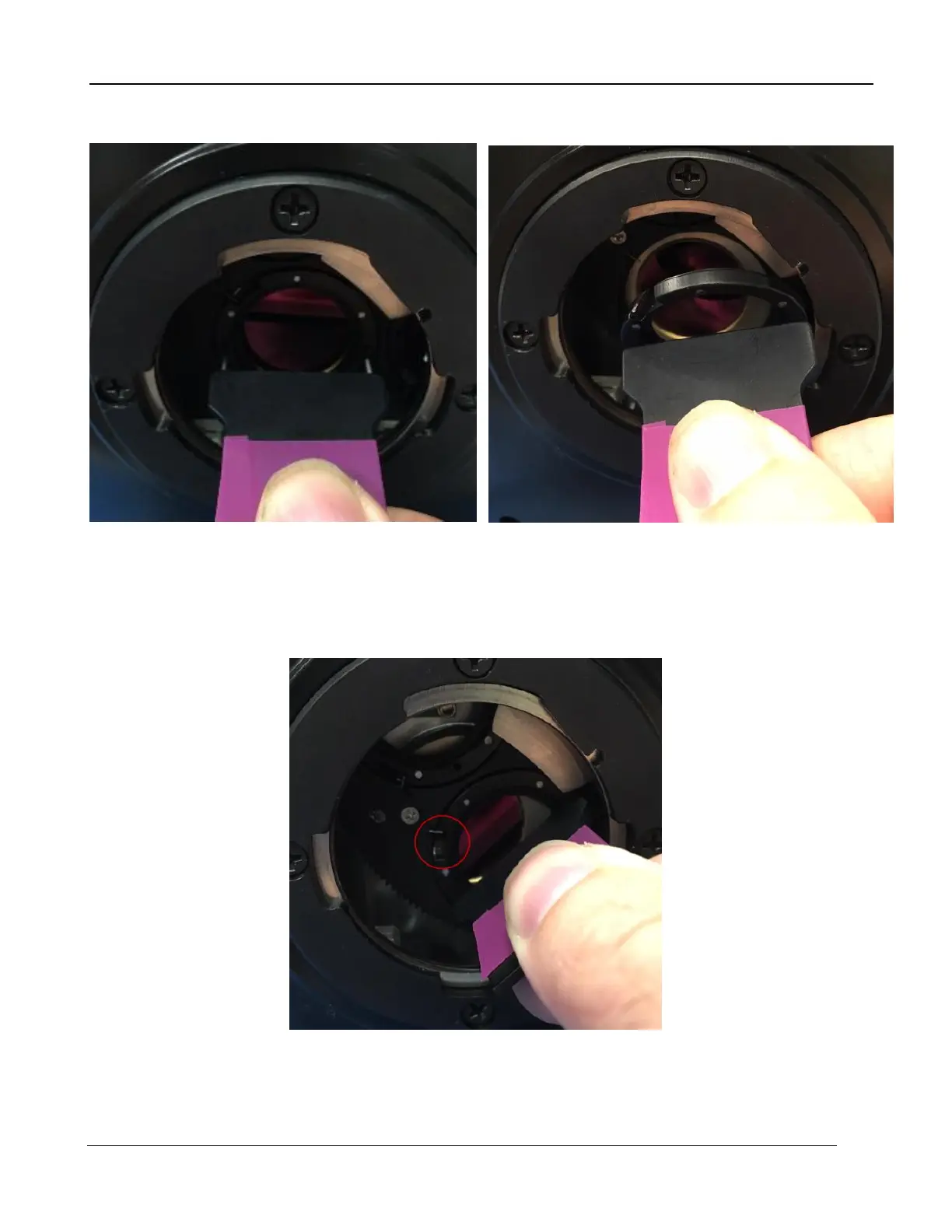6 – Interfaces
X-series User’s Manual
82
Gently pull the wrench from the camera and the filter holder should stay with the wrench.
To install the new filter, put the holder on the wrench, with the ID numbers facing you. Align the
notches (between ID positions 0&1 and 4&3) with the retention springs and seat the holder in the
wheel so that the front of the holder is flush with the wheel. Turn gently (but firmly) a few degrees
clockwise until you feel the holder click into position. On the Setup>>Filter/Flag page of the
controller, press the scan button to refresh the filter list in the camera.