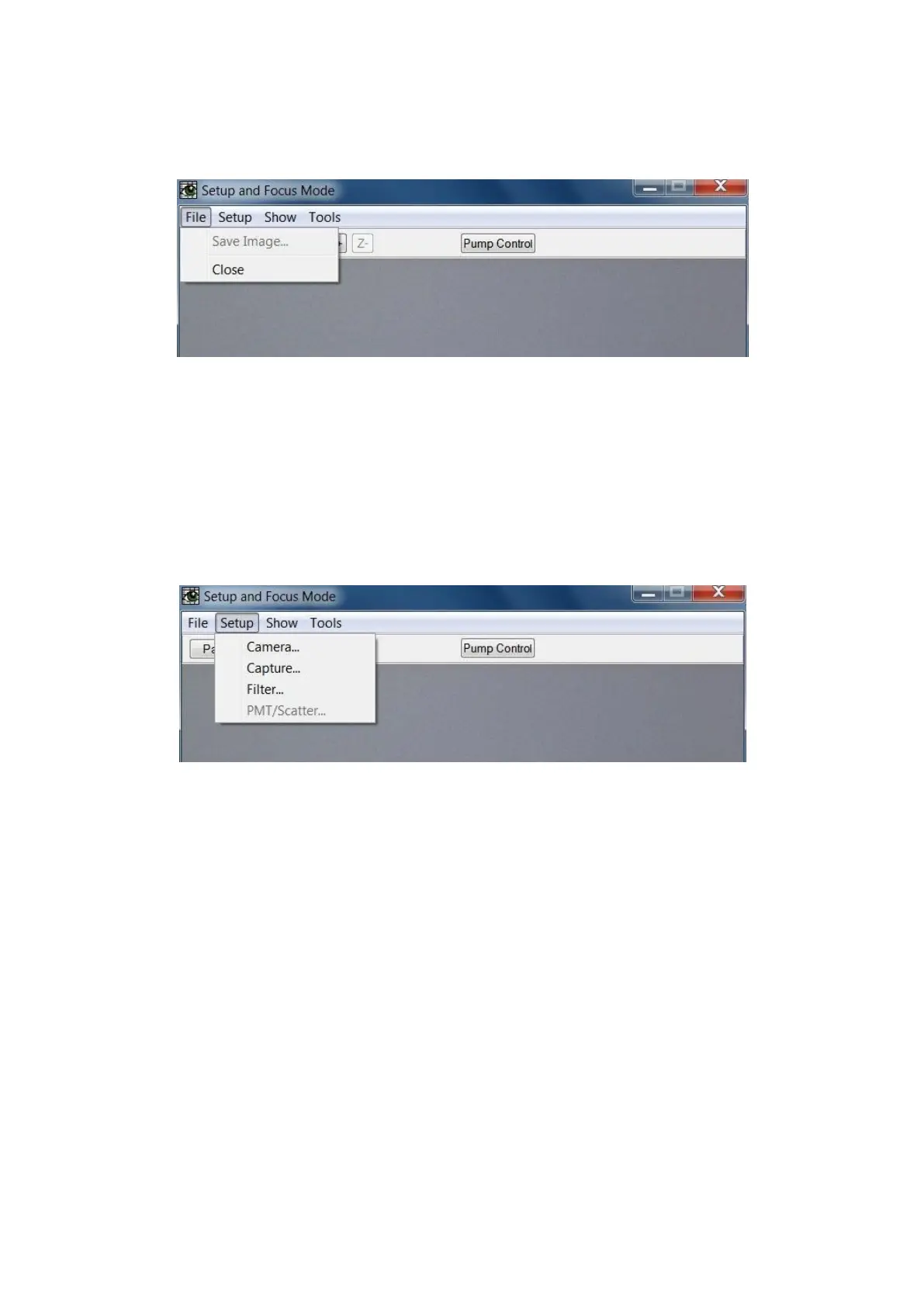- 73 -
Setup and Focus Mode… File Menu
Save Image… If the camera is Paused, this menu item saves the image currently displayed in the Setup
and Focus window. Select a folder location to save the image. Enter a file name for the image. The
image is saved in a TIF format with a .tif file extension.
Close: Closes the Setup and Focus Mode window.
Setup and Focus Mode… Setup Menu
Camera… Opens the camera setup dialog box. This window contains the same information and
parameters that are accessed via Setup > Context… > Camera (tab). The benefit of accessing these
camera settings from the Setup and Focus Mode window is that any adjustments and changes are
displayed in real time.
Capture… Opens the capture setup dialog box. This window contains the same information and
parameters that are accessed via Setup > Context… > Capture (tab).
Filter… Opens the filter setup dialog box. This window contains the same information and parameters
that are accessed via Setup > Context… > Filter (tab).
PMT/Scatter… Opens the PMT/Scatter dialog box. This window contains the same information and
parameters that are accessed via Setup > Context… > Fluorescence/Scatter (tab).