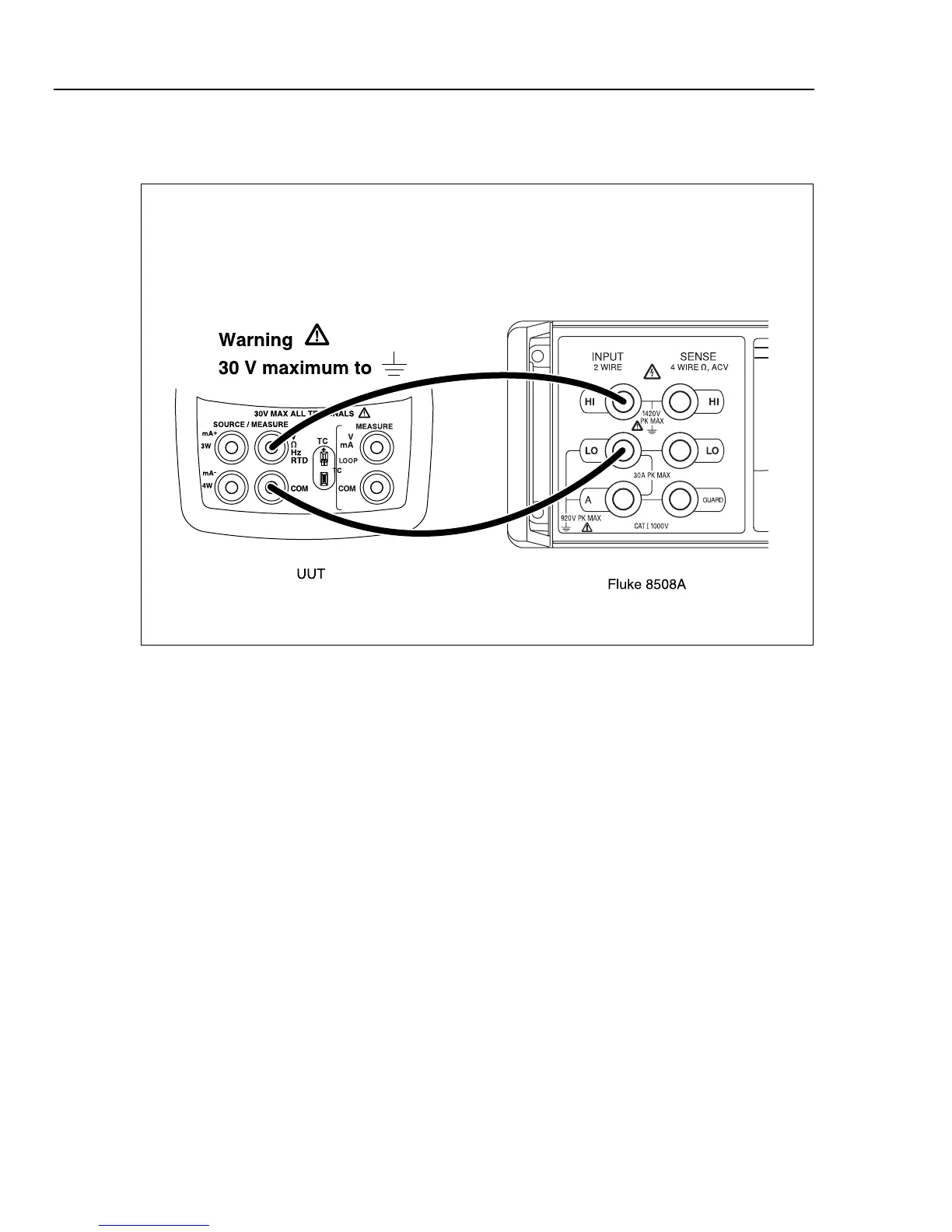724/725/726
Calibration Manual
42
Cal Volts Output
Connect the UUT as shown in Figure 14.
aal08f.eps
Figure 14. Volts Output Calibration Connections
From the Calibration Menu, type the number or letter for Cal Volts Output. The PC
displays:
Zero into DAC. Enter the Volts displayed :
Set the Fluke 8508A to read V DC. When the reading on the 8508A has stabilized, enter
the value in volts on the PC, and press Enter. You only need to enter four places past the
decimal point and do not need to enter the units (V). After a short while, the PC displays:
Max value into DAC. Enter the Volts displayed :
Enter the voltage reading (four places past the decimal) from the Fluke 8508A on the PC,
then press Enter. After a short while the PC displays the following calibration constants
and new prompt:
0.000170 = 11.071999 - 0.000000 )/ 65279.00
- press space bar to continue
Press the space bar to return to the Calibration Menu.
