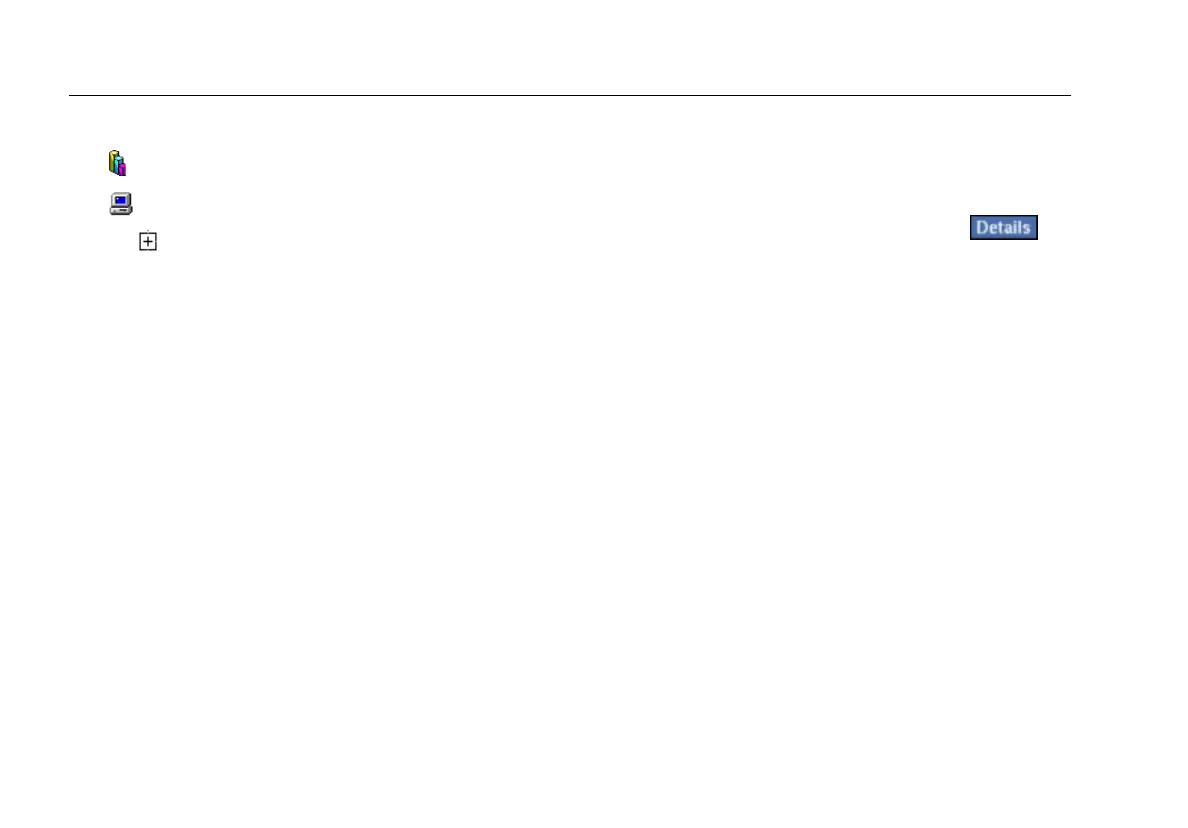EtherScope™ Series II
Getting Started Guide
90
The Channels test contains two subtests:
•
Utilization
•
Top Talkers
Tap the next to Channels Test to expand the list so
that you can see these two subtests.
Utilization Test
The Utilization test reports utilization and error statistics
for the busiest channels (up to five) in both the 802.11a
and 802.11 b/g spectrums.
1. Tap Utilization.
The Status column in the main pane identifies the
channel consuming the most bandwidth.
The preview pane displays up to five of the most
active channels. For each channel, you can view
bandwidth utilization (%) and transmission rates
(packets per second). This information is
continuously updated.
2. To view channel details, do one of the following:
• To focus on a particular channel, tap the desired
hyperlink in the preview pane.
• To focus on the busiest channel, tap
.
The Channel Utilization screen is displayed. On this
screen, you can view (in graphic and tabular form)
the types of traffic (for example, FCS Errors or
Retries) seen on the network and the percentage of
bandwidth each traffic type is consuming.
Note that you can look at a different channel’s
statistics. To do this, select the desired channel from
the Channel box.
You can also tap the graph and look at statistics for
a particular time period. The statistics for the time
period you select are also given in the accompanying
table. To change the sampling frequency (default = 5
seconds), select a time period from the Update every
list box.