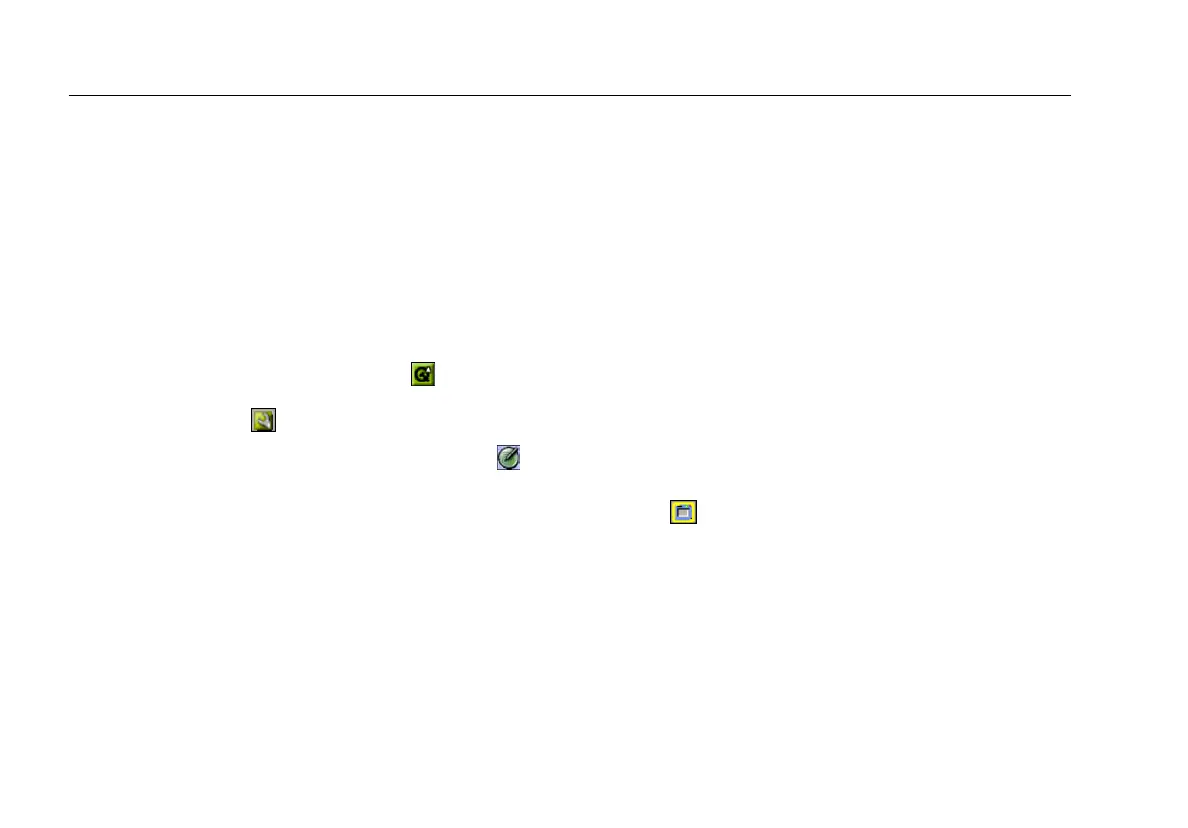EtherScope™ Series II
Getting Started Guide
18
Recalibrating the Screen
The touch-sensitive screen is calibrated at the factory.
Though unlikely, the instrument may not respond
properly when you tap the stylus on the screen. If this
happens, you may need to recalibrate the screen.
Recalibration aligns the instrument’s internal circuitry
with the screen so that it can correctly detect taps with
the stylus.
To recalibrate your screen:
1. Using the stylus, tap the desktop icon
, which is
located in the lower-left corner of the screen. From
the menu, select Settings.
2. On the Settings screen, tap the Recalibrate icon
.
Follow the prompts to complete the recalibration.
Enabling Software Options
If you purchased a software option for your EtherScope
Network Assistant, you received a proof-of-purchase code
along with a software option activation instruction card.
Follow the instructions on the card to obtain a key code
from the Fluke Networks website and use that key code
to activate your option.
Note
If you need help obtaining your key code,
contact Fluke Networks for assistance. See
“Contacting Fluke Networks” on page 13 for
information on how to contact us.
To enable one or more software options, have your
instrument’s key code handy, and then do the following:
1. Tap
(located in the upper-left corner of each
screen).
2. From the drop-down list, select Instrument Settings.
Then, in the preview pane, tap the Options hyperlink.
The Options screen is displayed.