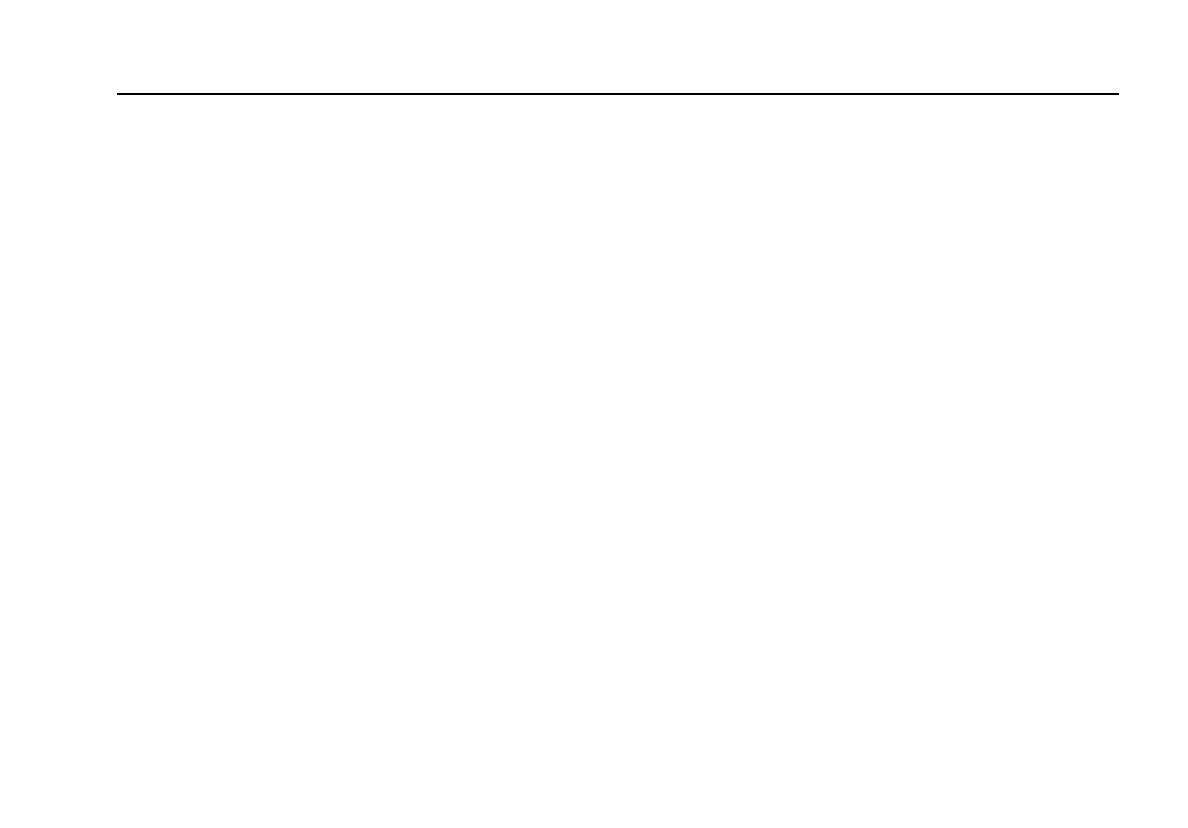Index
(continued)
3
standard accessories, 5
turning on and off, 14
user interface, 30
EtherScope Network Assistant icon, 32
external interfaces, 25
—F—
factory default settings, restoring, 81
fast connect mode, 82
File Manager, 106, 117
FLP (Fast Link Pulse), 46
Fluke Networks, contacting, 13
FTP, 118
—G—
General hyperlink, 55
General settings
RJ-45 wired interface, 81
WLAN interface, 102
General settings screen, 102
—H—
hardware/software version information, 19
headphone jack, 25
Help
context-sensitive, 35
language of, changing, 34
online documentation, 35
Help button, 32
holster, 24
Home button, 32
—I—
icons
Applications menu, 32
battery level indicator, 33
calculator, 117
calendar, 117
clipboard, 33
clock, 117
Cut & Paste, 33
Desktop, 32
EtherScope Console, 117
EtherScope Master Menu, 30
EtherScope Network Assistant, 32, 117
File Manager, 117
keyboard, 32
Light & Power, 33
Report Viewer, 118
Reports, 32
Settings menu, 32
Sound, 33