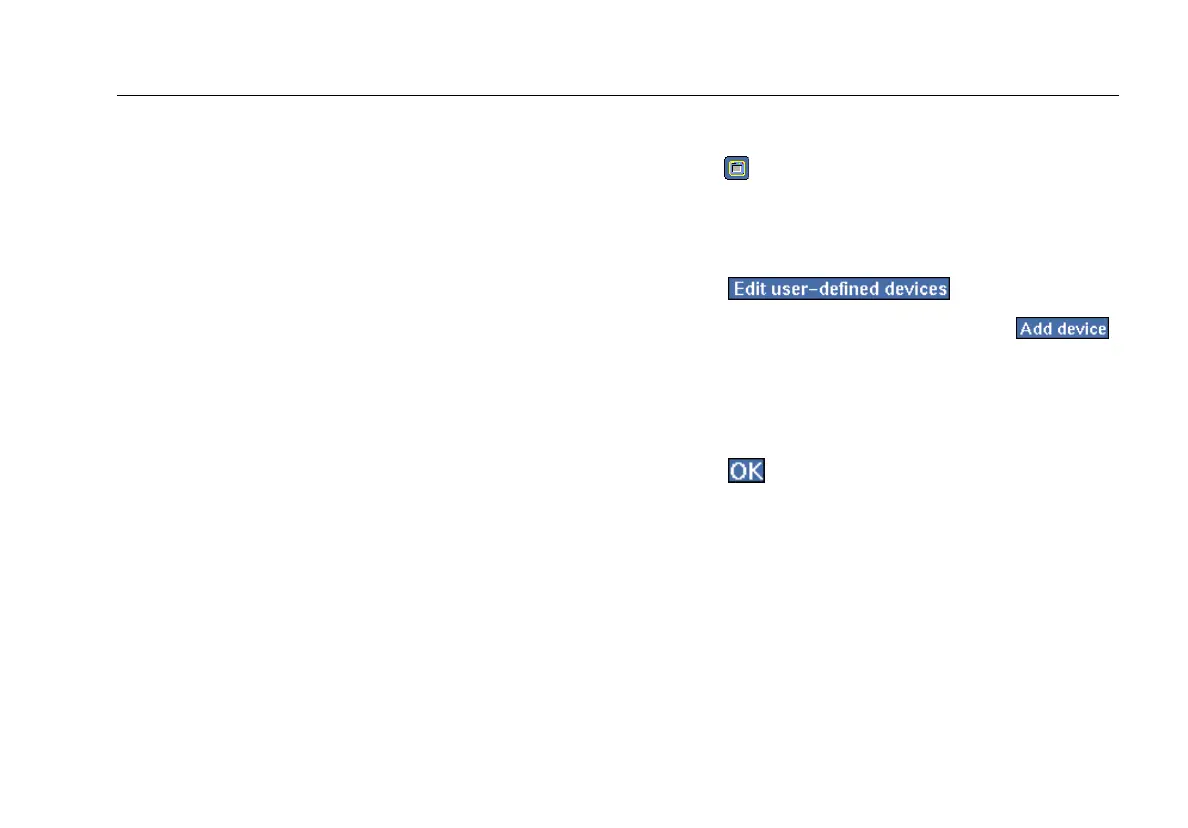Network Assistant
Monitoring and Troubleshooting a Wired LAN
55
From this screen, you can also run specialized tests (such
as Trace Switch Route, Trace Route, or Ping) to
troubleshoot connectivity or performance problems
associated with the device. These tests are started by
tapping the desired hyperlink in the preview pane. See
“Running the Diagnostic Tests” on page 108 for
descriptions of these tests.
Adding a Device to the Discovery Database
If the instrument does not automatically discover a
device, you can manually add the device to its discovery
database. After a device is added to the database, the
instrument keeps track of it and reports its statistics on
the Device Discovery test screens.
To add a device to the discovery database:
1.
Tap
(located in the top left corner of the screen)
and then select Instrument Settings.
2. Tap the General hyperlink to display the Instrument
Settings—General screen.
3. Tap
.
4. On the User-defined Devices screen, tap
.
Then use a keyboard to supply the required
information.
If you want to identify the device as a key device,
check the Add to key device list button.
5. Tap
.
The device you added is now in the discovery
database.