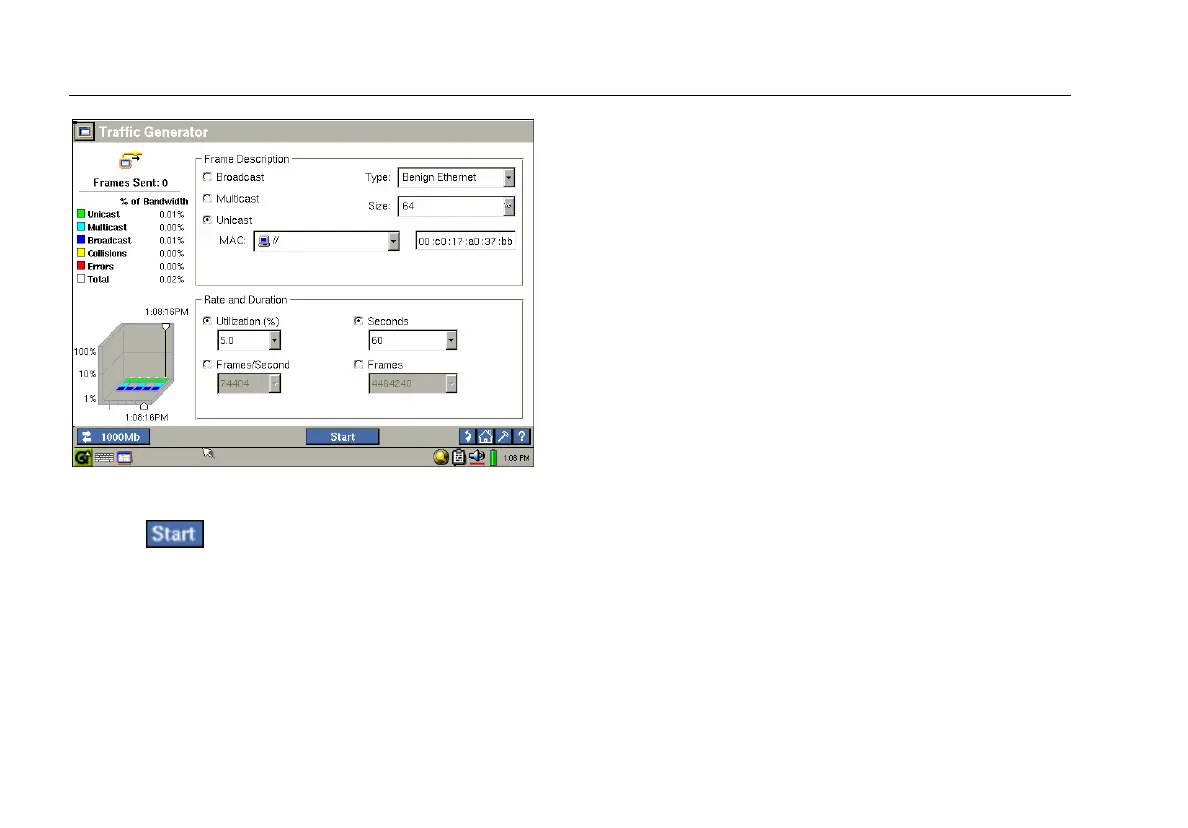EtherScope™ Series II
Getting Started Guide
72
epi81s.bmp
Figure 19. Traffic Generation Screen
3. Tap
to begin the test.
The preview pane shows results of the test. You can see
the number of packets the instrument is transmitting and
bandwidth utilization statistics.
Throughput Test
To run the Throughput test, you need two instruments:
one that functions as the local unit and a second that
serves as the remote unit. The remote unit can be any of
the following: a second EtherScope Network Assistant, a
OneTouch™ Network Assistant with the Internet
Throughput Option (ITO) installed, or an OptiView INA
V4.0 analyzer.
During the test, both instruments simultaneously
transmit packets to each other at a user-configurable bit
rate for a specified duration. When the test is completed,
the local instrument displays results for both the local
and remote units (see Figure 20).
Configuring the Remote Unit
Note
This procedure assumes that the remote unit is
an EtherScope Network Assistant. If you are
using an OptiView INA analyzer or a OneTouch
Network Assistant as the remote unit, refer to
that instrument’s documentation for
instructions on configuring it as the remote
server.