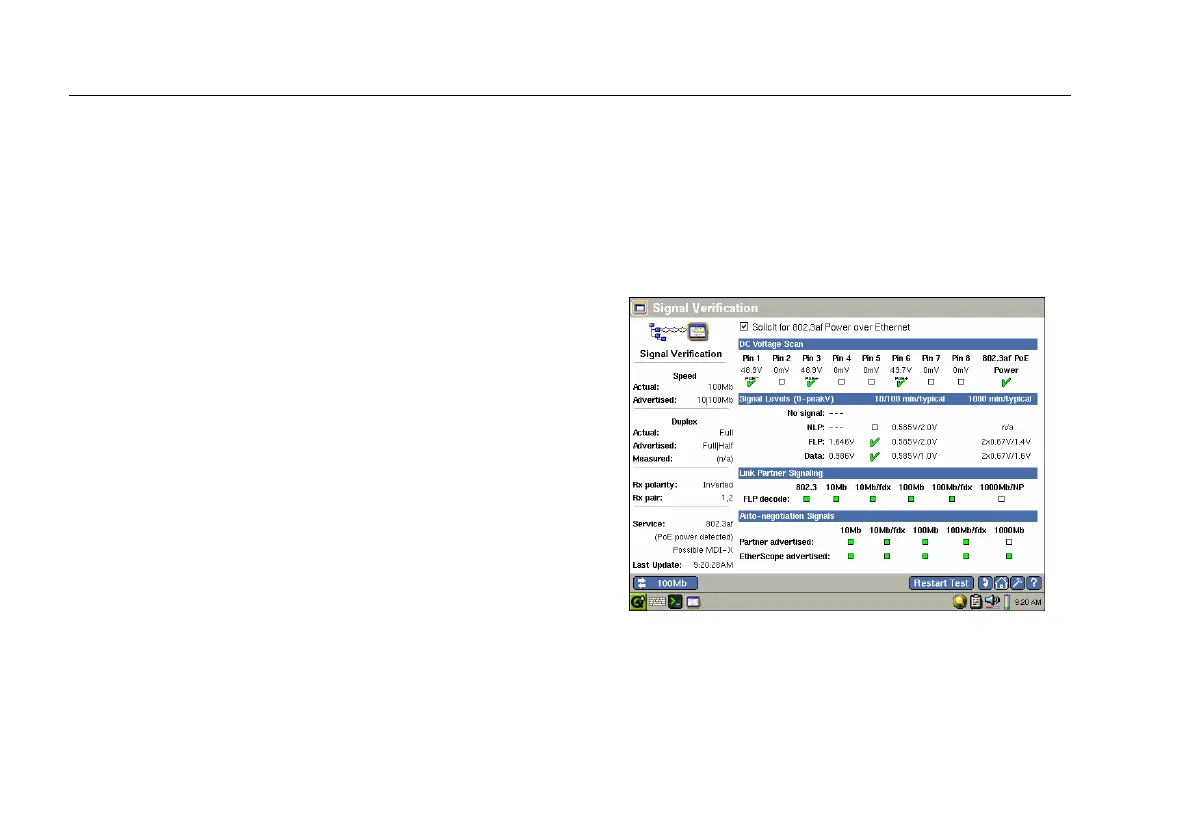EtherScope™ Series II
Getting Started Guide
46
• Signal Levels: No signal, NLP (Normal Link Pulse), FLP
(Fast Link Pulse) and Data signals and their
amplitudes are monitored and displayed.
A green checkmark indicates that signal levels are
acceptable. If signal levels are below the minimum
specification, a red check mark is displayed.
• Link Partner Signaling: these signals indicate the
device-supported signaling capabilities of the cable
source (link partner) before the auto-negation
sequence begins.
The presence or absence of a signal is indicated by a
green box or an empty box, respectively.
• Auto-negotiation Signals: FLP signals from the auto-
negotiation sequence display what the cable
connection source (link partner) advertised and what
the EtherScope Network Assistant advertised.
The presence or absence of a signal is indicated by a
green box or an empty box, respectively.
epi84s.bmp
Figure 9. Signal Verification Screen