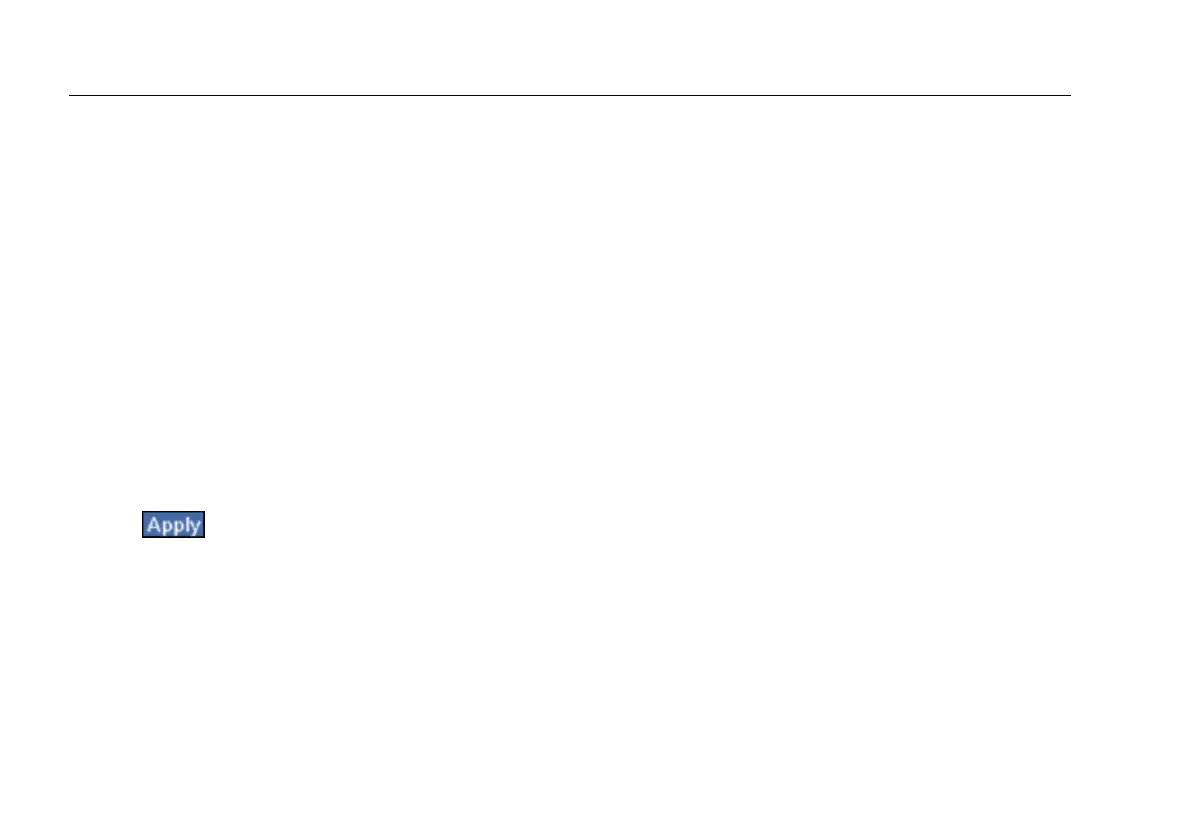EtherScope™ Series II
Getting Started Guide
100
2. On the Wireless Instrument Settings—Security
screen, configure the following:
• SSID
From the drop-down list, select the Service Set
Identifier (SSID) that identifies the WLAN to link
to. As part of the discovery process, the
instrument attempts to obtain details about all
devices it sees in the WLAN network using the
SSID you select.
Tap (to enable) Default to make the SSID you
select the default SSID.
• Security
In this section, select the authentication type.
For advanced security, tap (to check) Advanced
Options then supply the desired information.
3. Tap
to save the changes.
Connection Log
The
Connection Log
provides detail about the wireless
authentication and authorization process, and
indicates whether it passed or failed. It also provides
DHCP detail to which servers reply to DHCP requests
and which DHCP offers were ignored by EtherScope.
Wireless Radio Settings
To ensure correct radio performance, you need to
configure the radio card that is installed in SLOT 1.
1. Tap the Radio hyperlink.
2. On the Wireless Instrument Settings—Radio screen,
configure the following:
• Country Setting: select a country from the list.
The country you choose determines which
channels the radio card uses. If you choose
Global, all channels are configured.