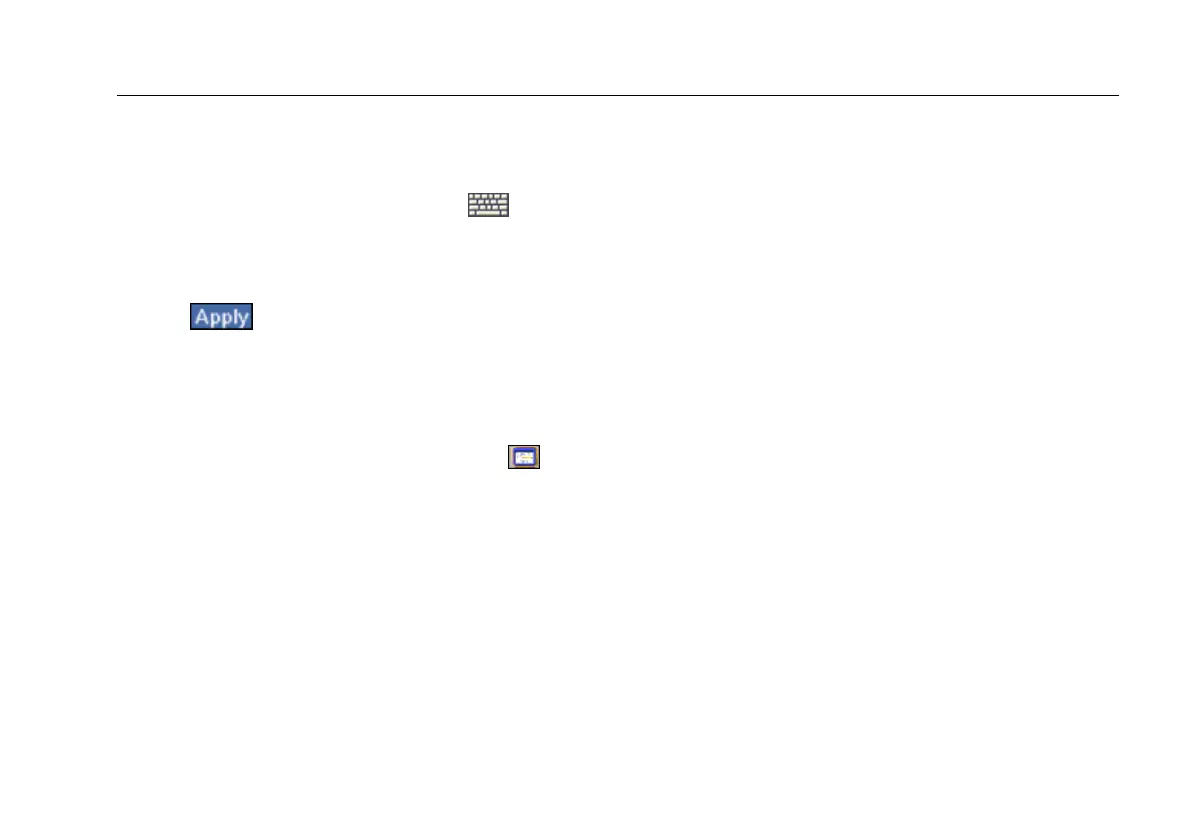Network Assistant
Before You Begin
19
3. In the Current Key Code box, enter your key code.
Note
You can use a remote keyboard or tap
to
access the virtual keyboard.
4. In the EtherScope Options group, tap (to check) each
software option that you want to activate.
5. Tap
The software options you selected are now enabled.
Displaying Hardware and Software Version
Information
1. Tap the EtherScope Network Assistant icon ,
which is located in the upper-left corner of the screen
2. From the drop-down list, select Instrument Settings.
3. In the preview pane, tap Version.
The Instrument Settings—Version screen displays the
versions of currently installed software and hardware.
The Power Supply
You can operate the instrument by using the rechargable
Lithium-Ion battery. Alternatively, you can use the
supplied AC adapter charger (with or without the battery
installed).
Note
Although the instrument can run on the AC
adapter without the battery pack installed, this
method is not recommended. The battery pack
provides stability for the instrument when you
are using the stand.
