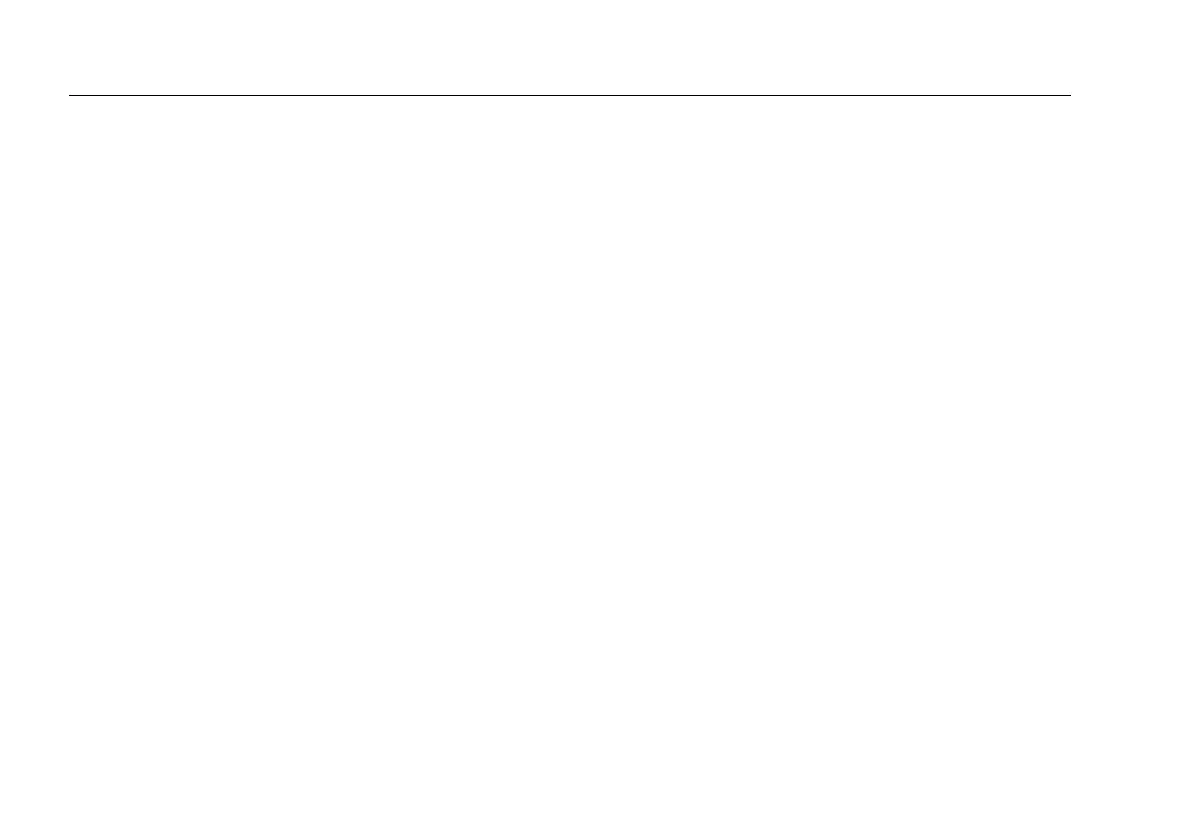EtherScope™ Series II
Getting Started Guide
14
Before You Begin
The information in this section acquaints you with the
basic operations and functions of your instrument so that
you can start using it immediately. You will learn how to:
• Turn on the instrument and configure the interface
type for testing an Ethernet 802.3/802.1x wired or an
802.11 wireless network
• Adjust the brightness of the screen
• Set the date and time
• Update the instrument’s software
• Charge the battery
• Navigate the user interface and understand the
meanings of the LEDs
• Get Help
Turning the Instrument On and Off
To turn the EtherScope Network Assistant on, press the
green On/Off button. This button is located on the right
side of the instrument’s front panel.
The front page Test Results screen is displayed (see Figure
6 or Figure 24).
Note
When you turn on the instrument (wired mode
only), you may hear a series of clicks. These
sounds are a normal part of the boot-up and
cable testing process and do not indicate a
problem with the instrument.
To turn off the instrument, press and hold the On/Off
button until the instrument turns off (approximately two
seconds). The On/Off LED will blink when the instrument
is turned off and connected to the AC adapter charger
indicating that the battery is charging.
Test Equipment Depot - 800.517.8431 - 99 Washington Street Melrose, MA 02176
FAX 781.665.0780 - TestEquipmentDepot.com