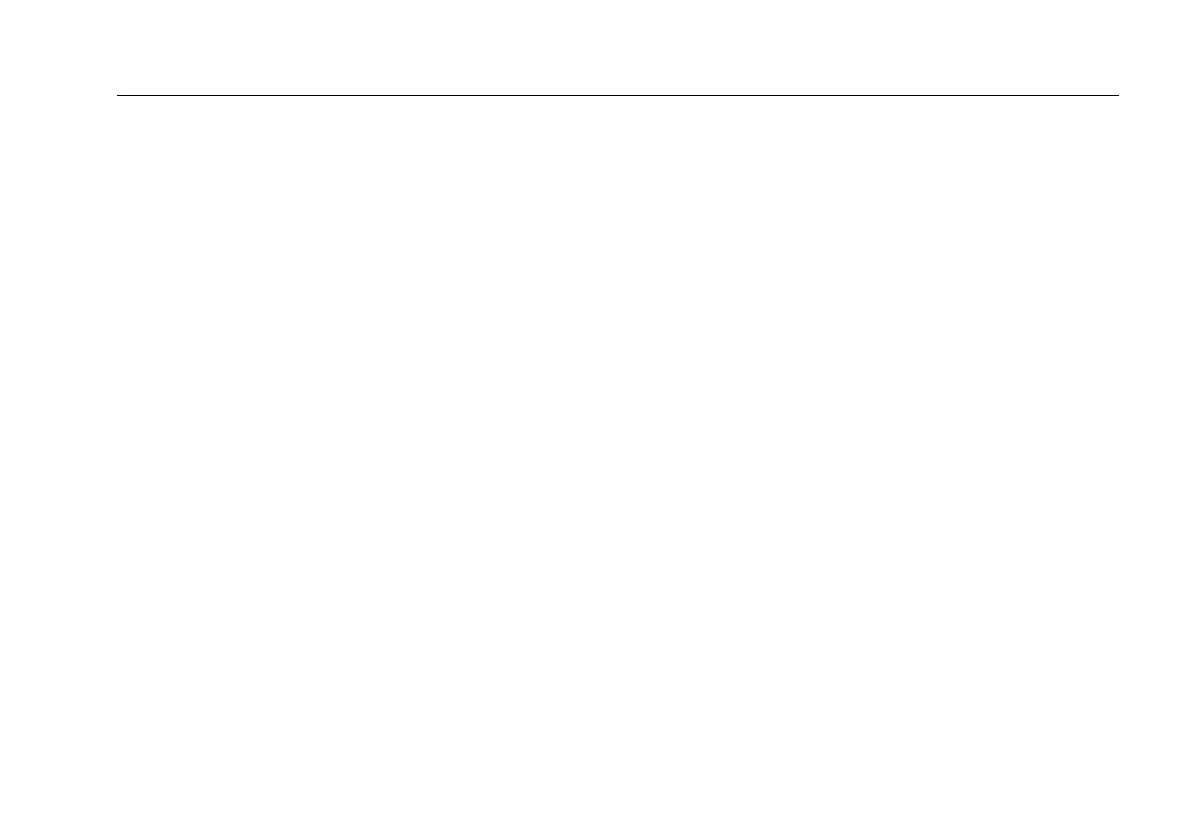Network Assistant
Monitoring and Troubleshooting a Wireless LAN
91
Top Talkers
The Top Talkers test monitors the network to locate
devices that are consuming the most bandwidth.
1. Tap Top Talkers.
The Status column in the main pane identifies the
device using the most bandwidth (util %).
The preview pane shows you the most active (up to
five) devices and displays bandwidth usage (util %)
for each.
2. To view details, tap the hyperlink (in the preview
pane) for the desired device.
The Top Talkers screen is displayed. On this screen,
you can view bandwidth utilization and packet rates
for all discovered devices.
To filter by channel or SSID, select from the Channel
or the SSID drop-down list box, respectively.
Device Discovery Test
After a successful autolink, the instrument performs
active discovery, searching for APs and network devices.
The instrument examines each device it discovers to learn
more about the device’s capabilities and to detect
possible problems.
The Device Discovery test lets you know what devices the
instrument sees on your network. As devices are
discovered, they are automatically added to the
instrument’s discovery database.
1. Tap Device Discovery.
The preview pane shows you the total number of
discovered devices.