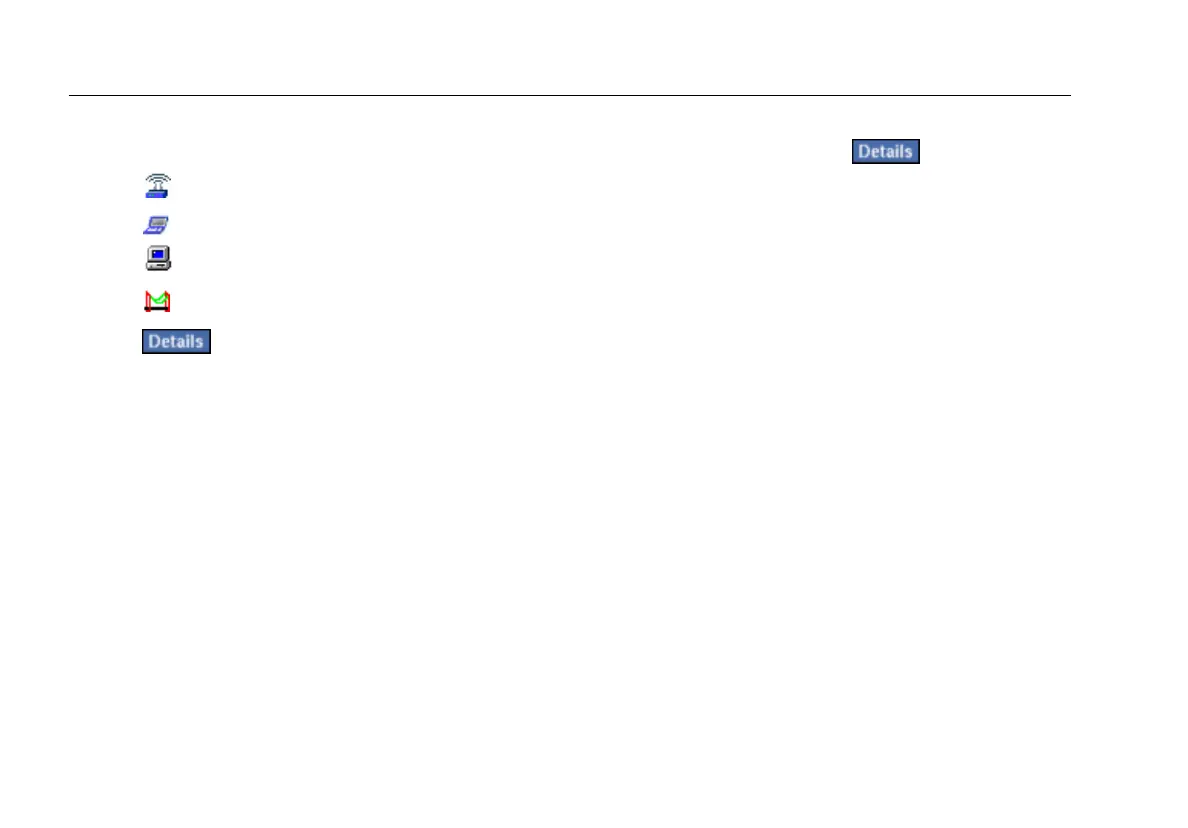EtherScope™ Series II
Getting Started Guide
92
A break out of the number of devices in each of the
following categories is displayed:
•
Access Points
•
Mobile Clients
•
Hosts
•
Bridges
2.
Tap
.
The Device Discovery details screen is displayed. On
this screen, you can obtain specific information (for
example, the SSID and MAC address) about each
discovered device. This screen also informs you
whether any discovered device is experiencing
problems.
3. To obtain detailed information for a particular
device, select it. Then, tap
.
Note
If a device you are interested in tracking is not
discovered by the instrument, you can add it to
the discovery database from the details screen.
See “Adding a Device to the Discovery
Database” on page 55.