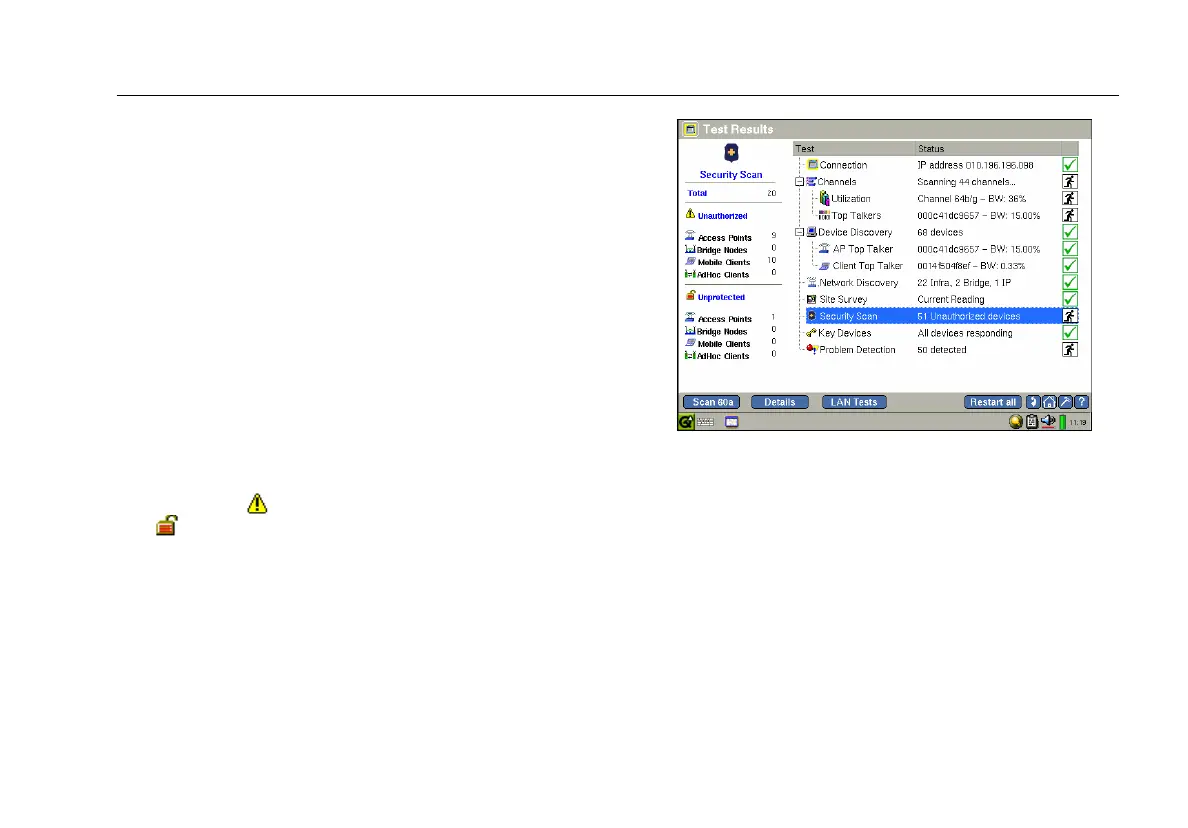Network Assistant
Monitoring and Troubleshooting a Wireless LAN
97
Security Scan
Note
To obtain meaningful results from a Security
Scan, you should first configure the instrument
to identify authorized devices. See “Wireless
Authorization Settings” on page 102 to find
out how to set a device’s authorization level.
The Security Scan test performs a security check on your
network. It identifies unauthorized (rogue) and
unprotected devices within each category.
To view Security Scan results:
1. Tap Security Scan.
The preview pane (see Figure 26) summarizes the
number of
unauthorized (rogue) and
unprotected APs and clients that were detected.
epi75s.bmp
Figure 26. Security Scan