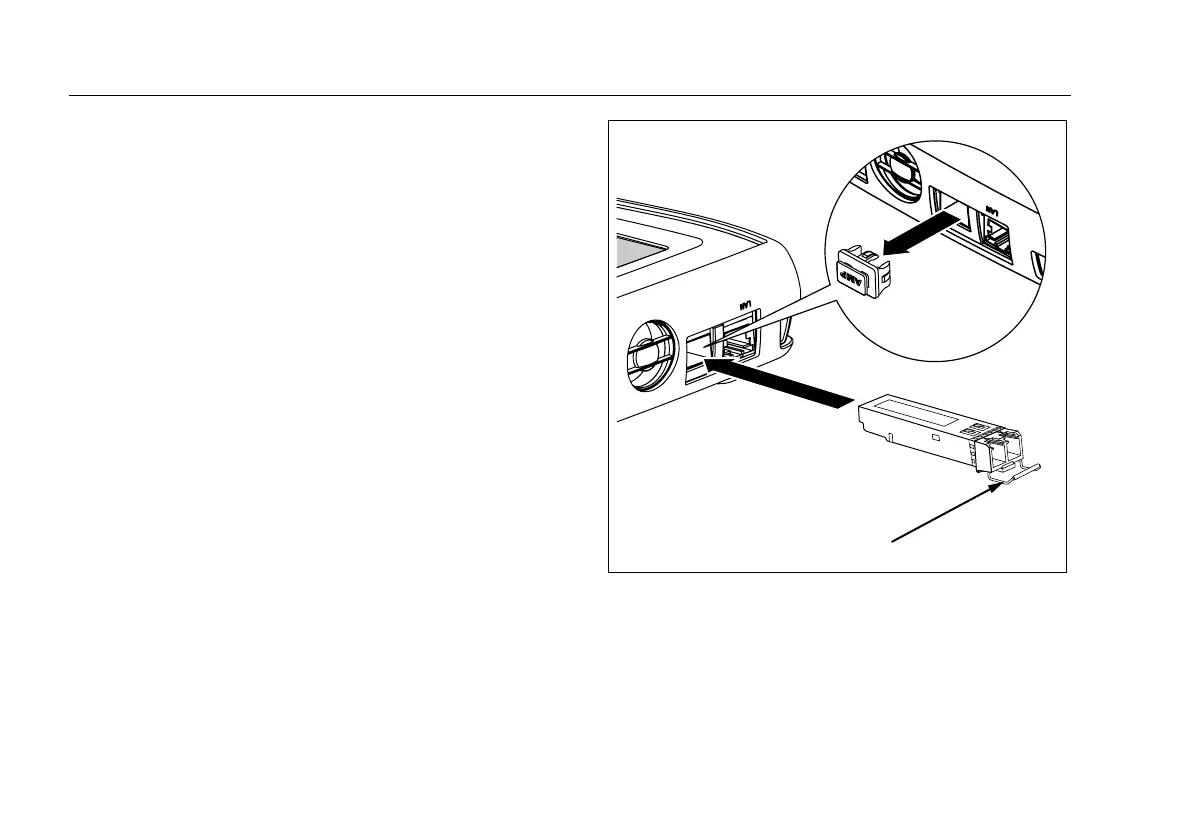EtherScope™ Series II
Getting Started Guide
84
To remove the fiber adapter:
1. Make sure the instrument is turned off.
2. Press the release tab located on the back of the
adapter.
W Caution
Do not pull the fiber adapter without pressing
the release tab or damage to the adapter may
occur.
Gently insert the
fiber adapter into
the connector.
Remove fiber
adapter dust
cover.
Lock/Release Tab
eih85f.eps
Figure 23. Inserting the Fiber Adapter
Test Equipment Depot - 800.517.8431 - 99 Washington Street Melrose, MA 02176
FAX 781.665.0780 - TestEquipmentDepot.com