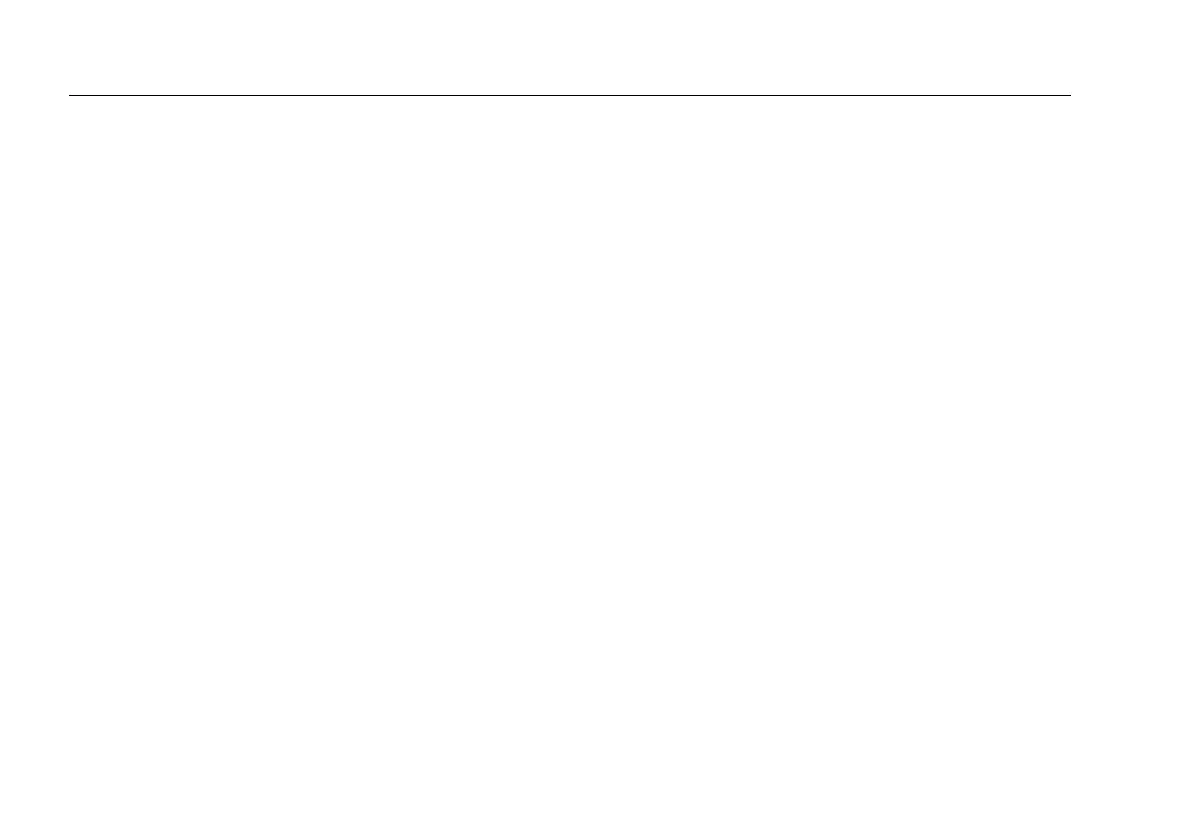EtherScope™ Series II
Getting Started Guide
2
Features
EtherScope Network Assistant provides critical
performance metrics about your wired and wireless
LANs. The instrument’s autotest feature quickly verifies
performance at the physical layer, discovers networks
and devices, and identifies configuration and
performance problems. For in-depth analysis, the
instrument also includes a group of diagnostic tools to
enable you to locate devices on your network and verify
inter-connectivity.
The instrument’s user interface, which is presented on a
color, touch-sensitive screen, is straightforward and
intuitive. Simply by tapping a screen button, a navigation
icon, or other on-screen element, you can “drill down”
and obtain more detailed information or perform a
specific operation.
Available Models
EtherScope Network Assistant is available in the
following models:
• Wired LAN model (ES2-LAN): a base model that
supports monitoring and testing of 10/100/1000 IEEE
802.3 (10BaseT, 100BaseTX, and 1000BaseT)
networks through an RJ-45 interface, and the
optional SFP fiber interface that supports
1000BaseSX, 1000BaseLX, and 1000BaseZX fiber.
Discovers devices, networks, and VLANs, enabling
you to view individual configurations, obtain health
and status information, and view network activity,
errors, and protocols used.