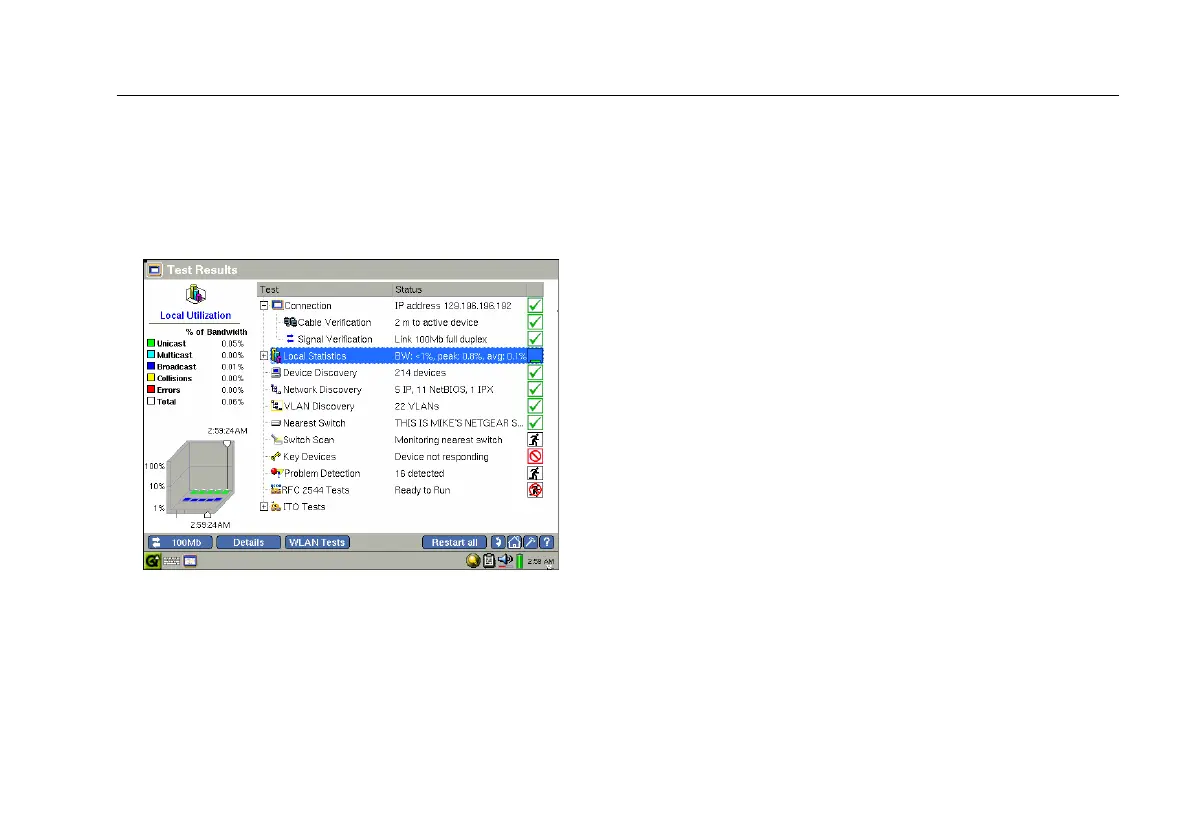Network Assistant
Monitoring and Troubleshooting a Wired LAN
47
Local Statistics Test
The Local Statistics test reports local and remote
bandwidth utilization and errors seen on the network.
1. In the main pane, tap Local Statistics.
epi64s.bmp
Figure 10. Local Statistics Summary
The preview pane (Figure 10) presents a profile of
the types of traffic seen on the network. In the top
half of the pane, the types of traffic are classified
(for example, unicast frames and collisions) and the
percentage of bandwidth consumption for each
group is reported. Traffic types are color-coded for
easier viewing.
The graph at the bottom of the pane plots the types
of local traffic seen according to the percentage of
bandwidth utilization (y-axis) over time (x-axis). Tap
the graph to view statistics for a particular time
period.