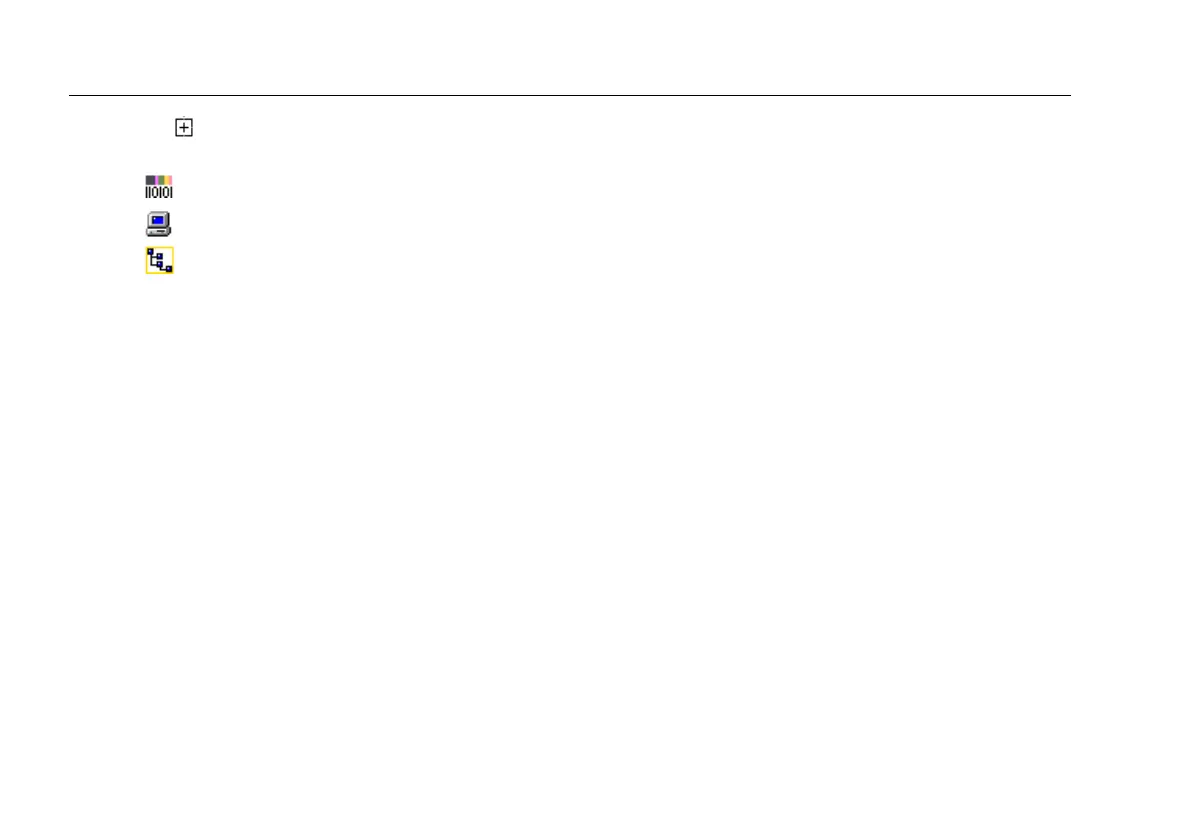EtherScope™ Series II
Getting Started Guide
48
2. Tap the next to Local Statistics to expand the list
and show its subtests:
•
Protocol Statistics
•
Top Talkers
•
VLAN Statistics
3. To view summary results for a particular subtest,
select it from the list:
• Protocol Statistics: identifies the top 12 network
services, applications, and devices discovered on
the local network segment and provides a
breakout by percent of bandwidth utilization of
all packets.
• Top Talkers: identifies the top 10 devices that
are the highest consumers of bandwidth on the
local network segment and provides a breakout
by percent of all packets sent.
• VLAN Statistics: identifies VLANs (up to 12) that
are most active on the local network segment
and provides a breakout by percent of all
packets detected. The status line shows the total
number of VLANs discovered and the top VLAN
ID with its percentage of total packets.