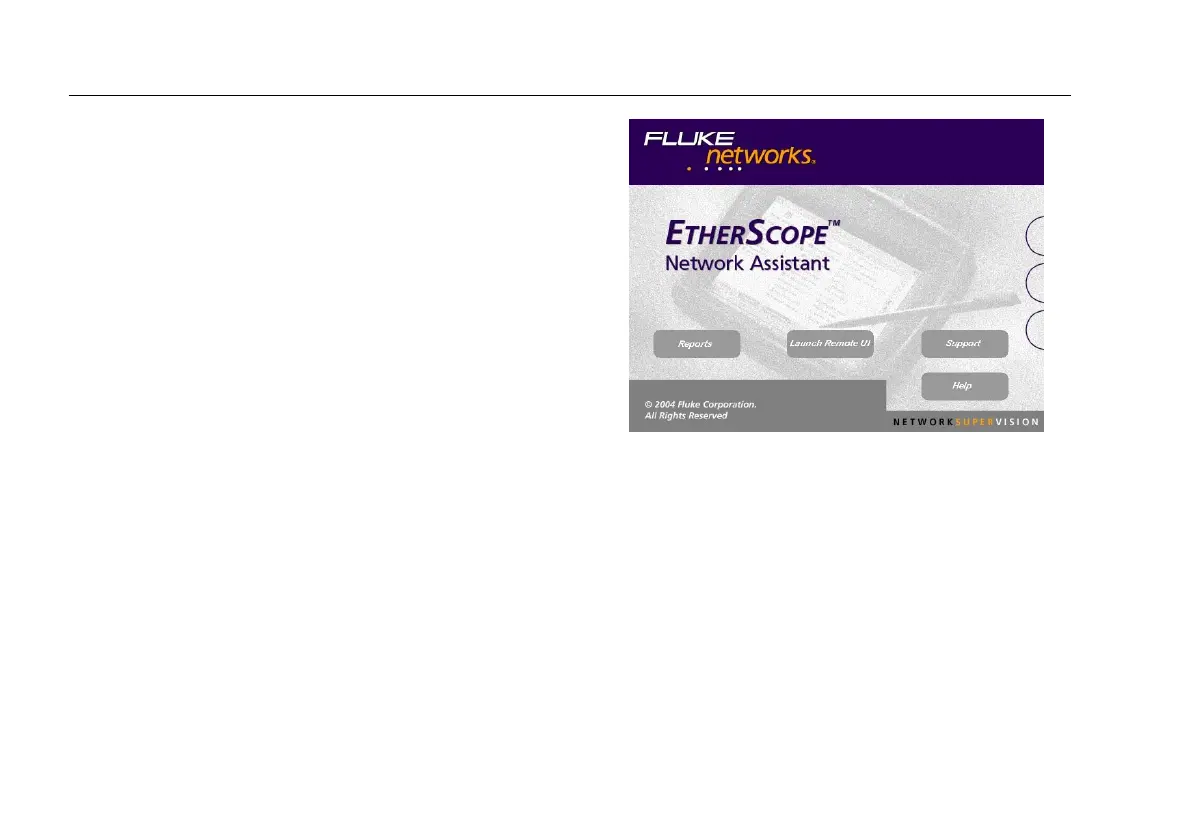EtherScope™ Series II
Getting Started Guide
114
2. In the Address field, enter the IP address of the
EtherScope Network Assistant that you want to
connect to.
Note
The instrument’s IP address is located in the
preview pane for the Test Results screen when
the Connection test is highlighted.
The EtherScope™ Network Assistant web server home
page (Figure 32) is displayed.
avs56s.bmp
Figure 32. Web Server Home Page
Test Equipment Depot - 800.517.8431 - 99 Washington Street Melrose, MA 02176
FAX 781.665.0780 - TestEquipmentDepot.com