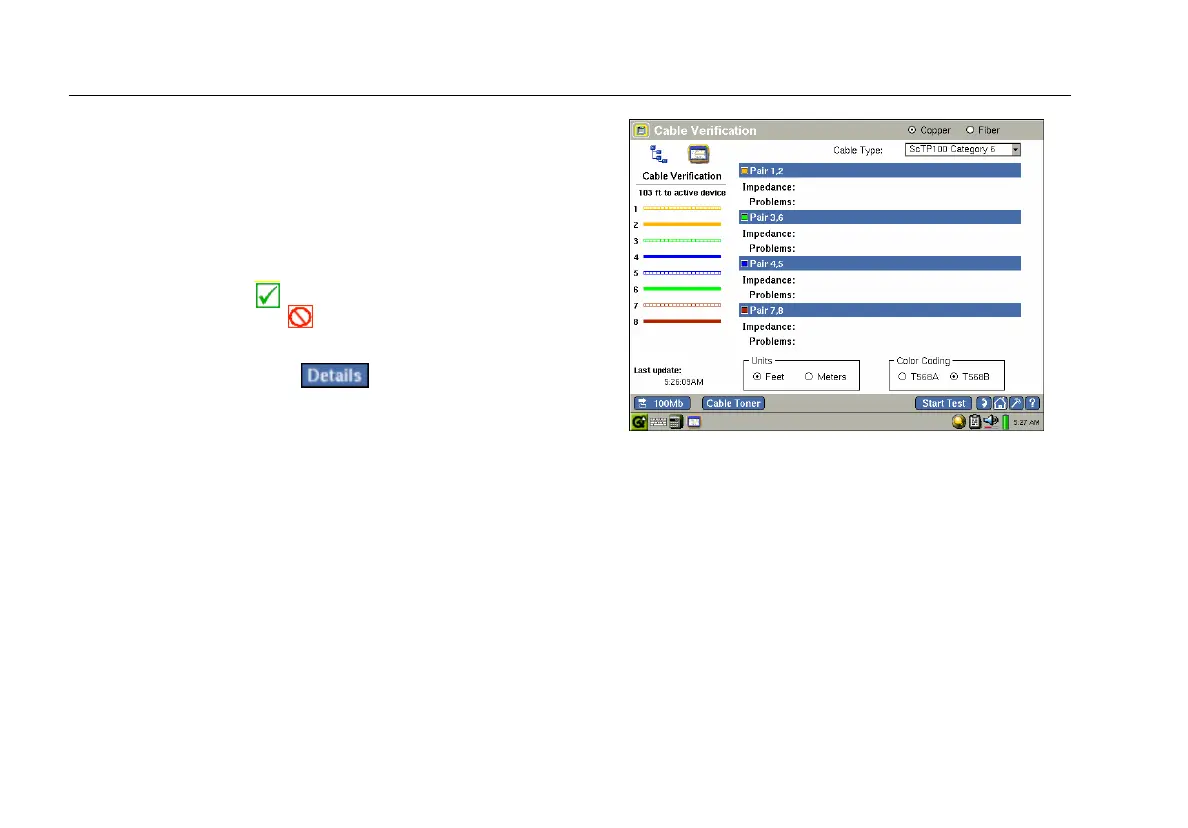EtherScope™ Series II
Getting Started Guide
42
After you run the autotest, tap Cable Verification to view
initial autotest results for the cable:
• The preview pane displays the length of the cable to
the active device or termination. Individual wires are
numbered and color-coded to identify pairs.
• The main pane displays results of the Cable
Verification test. A
indicates that the instrument
detects a valid cable. A
indicates that there is a
problem with the cable
.
To view detailed results, tap
.
The Cable Verification details screen (Figure 8) displays
results for each wired pair. The main pane displays
breakout of the cable by wired pairs so you can obtain
specific termination and impedance information and
identify problems.
epi60s.bmp
Figure 8. Cable Verification Screen