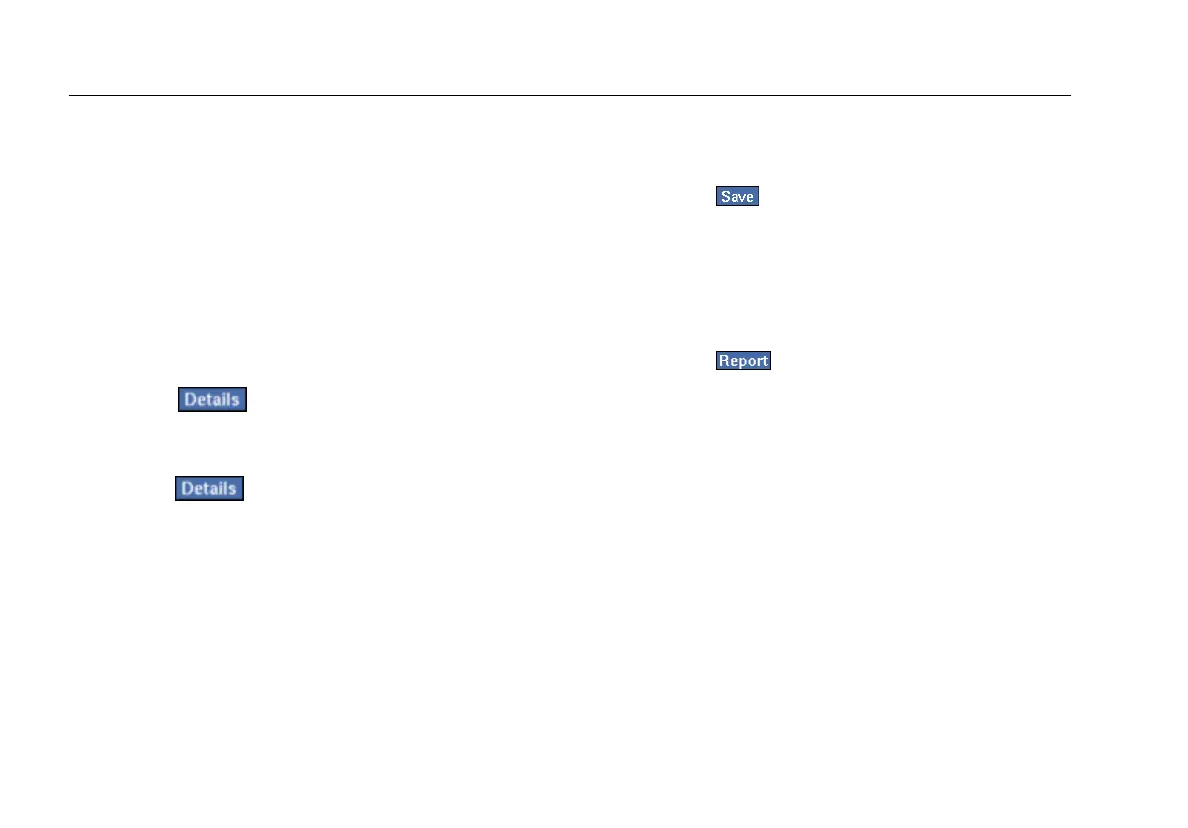EtherScope™ Series II
Getting Started Guide
96
2. Do one of the following;
• To look at detailed information for a particular
AP, tap the associated MAC address hyperlink in
the preview pane.
The details screen shows a list of all of the APs in
your WLAN. The AP you selected is highlighted
and its detailed information is displayed in the
preview pane.
OR
•
Tap
to view a list of all of the APs in
your WLAN.
From this list, you can select a particular AP and
tap
to view specifics.
If necessary, you can run the diagnostic tests
listed in the preview pane.
3.
If you want to save the data obtained from a site
survey. Do the following:
•
Tap
.
The data is timestamped and saved in the
Previous Survey list. To view a survey’s data,
select it from the drop-down list.
OR
• Tap
.
The survey report is created and saved to a
CompactFlash memory card.