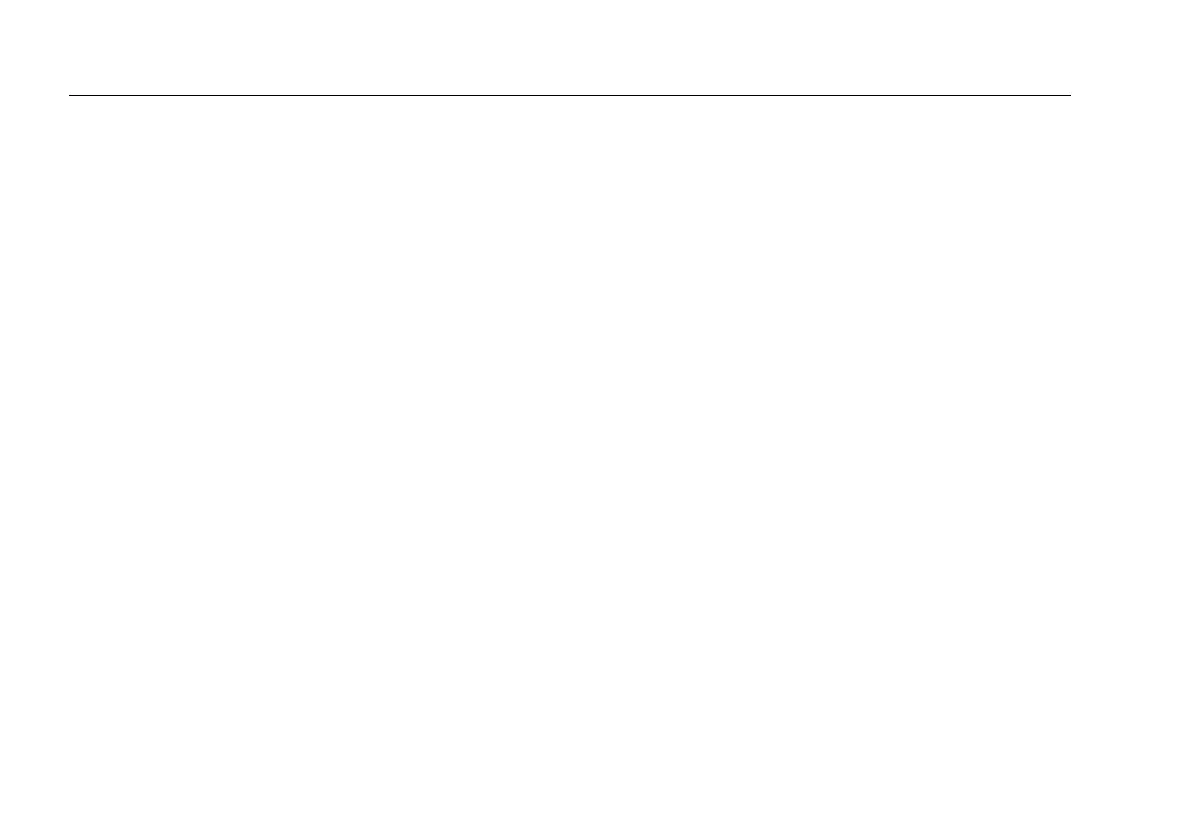EtherScope™ Series II
Getting Started Guide
28
UTILIZATION LED
Represents the percent bandwidth consumed on the
local network:
• Green (blinking): 0% to 50%.
• Amber (blinking): 51% to 89%.
• Red (blinking): 90% to 100%.
COLLISION LED
Amber (blinking): indicates that collisions have been
detected by the instrument on the local network. The
more collisions detected, the faster the LED blinks.
ERROR LED
Red (blinking): indicates that errors have been detected
on the local network segment. Possible errors include the
following:
• Bad FCS: a packet that has an invalid checksum.
• Undersized packet: a packet that has fewer than 64
bytes.
• Oversized packet: a packet that has more than 1518
bytes.
• Jabber: a packet that has more than 1518 bytes and
also has an invalid checksum.
• Ghost: energy on a cable that appears to be a real
frame but the frame does not have a valid start-
frame delimiter.
TRANSMIT LED
Green (blinking): indicates the instrument is transmitting
packets. Note that the more transmit activity, the faster
the LED blinks.