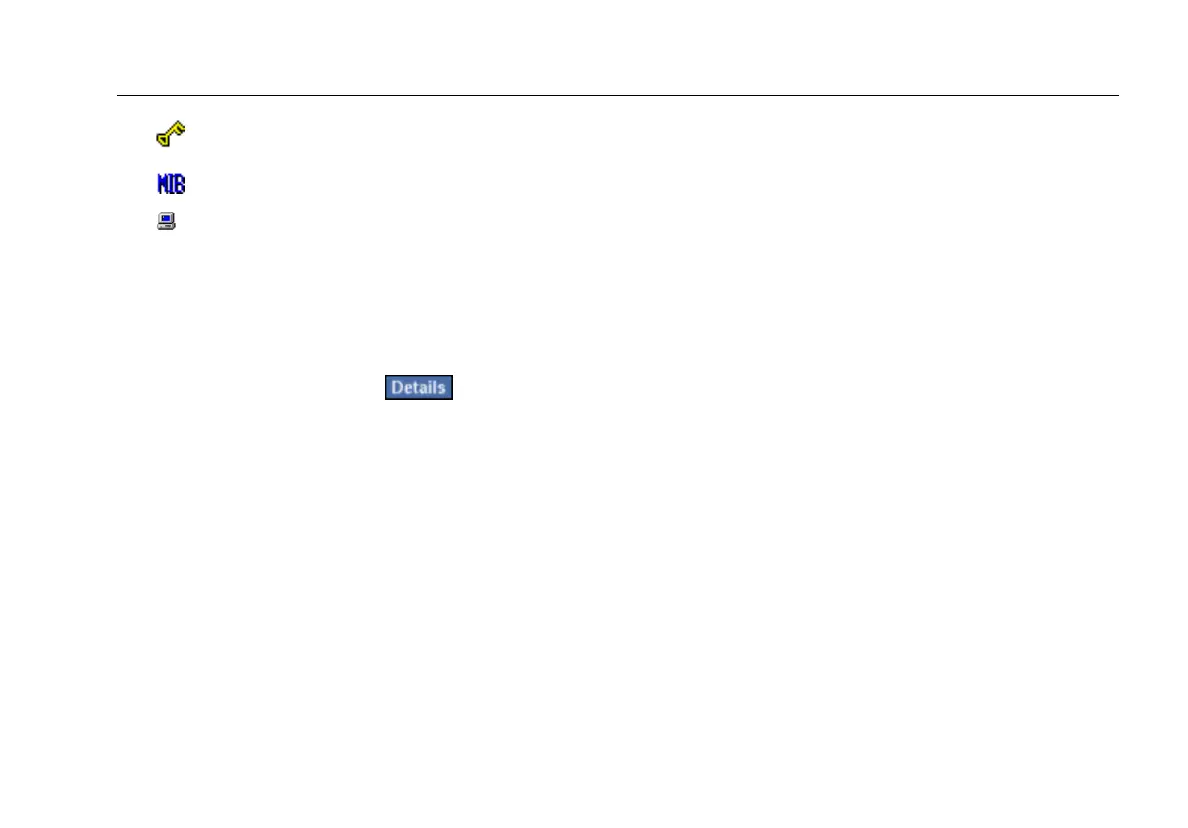Network Assistant
Monitoring and Troubleshooting a Wired LAN
53
Key Devices
SNMP Agents
Hosts
A device that is an SNMP agent may be counted
twice; that is, in the SNMP Agents group and in the
device group to which it belongs. Therefore, the sum
of devices in all categories can be greater than that
reported for Total Devices.
2. To view detailed results, tap
to display the
detailed Device Discovery screen.
On this screen, you can find out information about
each discovered device, such as its DNS name, IP
address, and key device status.
You can also see whether the device is experiencing
any problems.
a. Drag the scroll bar or tap the directional
arrows at the bottom of the main pane to
bring all of the information about a device
into view.
Alternatively, check one of the Show
buttons at the bottom of the preview pane
to move selected information about the
device (for example, switch information)
into view.
b. Rearrange the information on this screen by
choosing a particular column heading as
the basis for the sort. To do this, tap the
heading you want to sort on. A directional
arrow indicates the column you selected
and the direction (ascending U or
descendingV) of the sort.