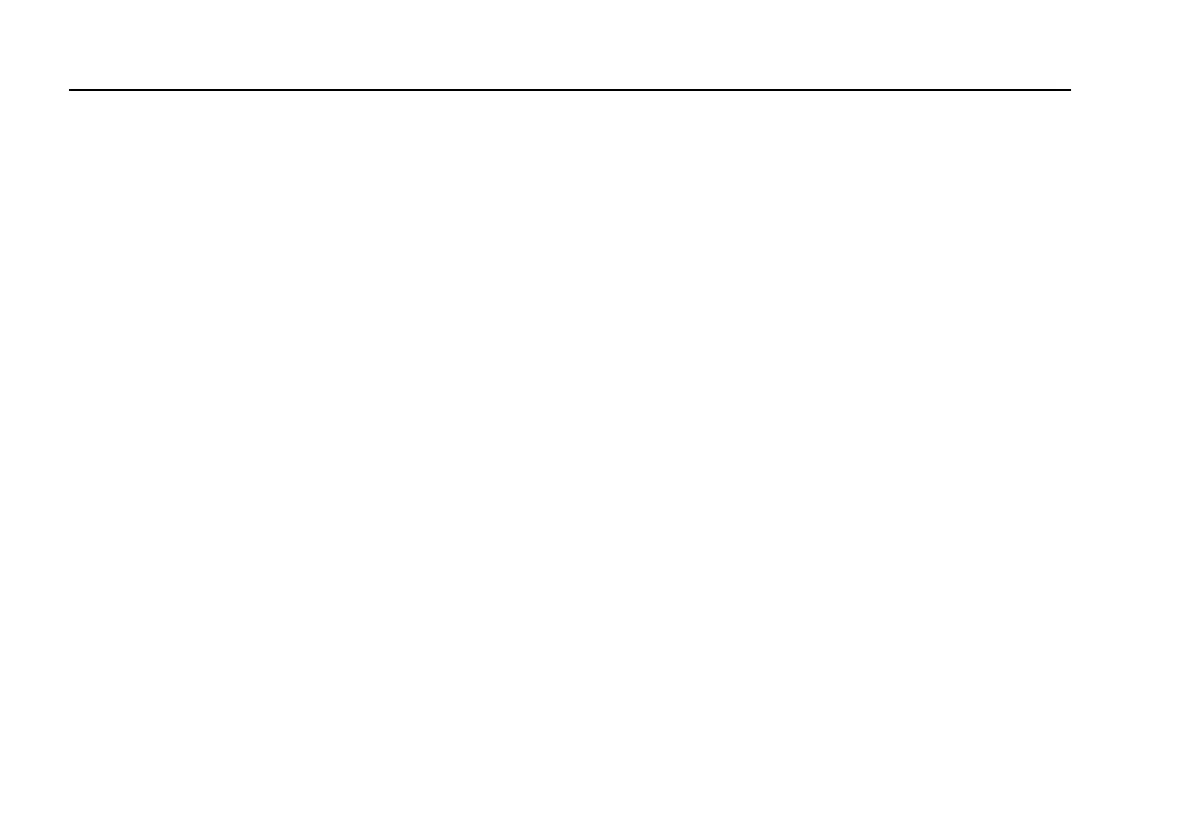EtherScope™
Getting Started Guide
ii
Adjusting the Brightness of the Screen.................................................................. 16
Setting the Time and Date...................................................................................... 16
Updating the Instrument’s Software...................................................................... 17
Recalibrating the Screen ......................................................................................... 18
Enabling Software Options..................................................................................... 18
Displaying Hardware and Software Version Information ..................................... 19
The Power Supply .................................................................................................... 19
Operating the Instrument on Battery Power .................................................... 20
Operating the Instrument on AC Power............................................................ 22
EtherScope Network Assistant’s Physical Features................................................. 24
Locating the Network Connections ................................................................... 24
Locating the External Interfaces ........................................................................ 25
Locating the External Power Connection.......................................................... 25
Status LEDs .......................................................................................................... 27
Power LED ........................................................................................................... 29
The User Interface.................................................................................................... 30
Screen Layout...................................................................................................... 30
Navigating the User Interface ............................................................................ 33
Personalizing Your EtherScope Network Assistant................................................ 34
Getting Help ............................................................................................................ 35
Accessing the Documentation Online .................................................................... 35
Monitoring and Troubleshooting a Wired LAN.......................................................... 36
Connecting to a Wired Network............................................................................. 37
Viewing AutoTest Results........................................................................................ 38
Connection Test .................................................................................................. 39
Local Statistics Test.............................................................................................. 47
Device Discovery Test.......................................................................................... 52
Network Discovery Test ...................................................................................... 56