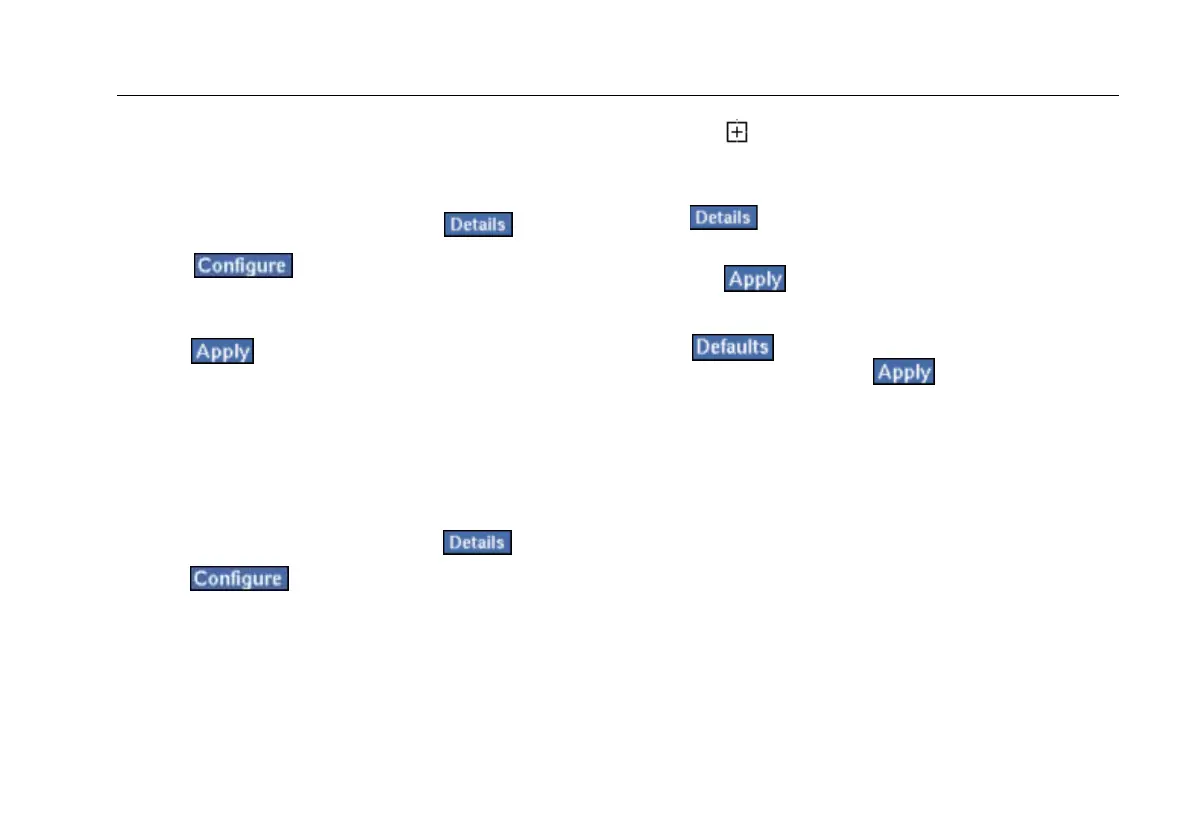Network Assistant
Monitoring and Troubleshooting a Wired LAN
69
Global Configuration Parameters
To set configuration parameters that apply to all RFC
2544 tests and devices:
1. Select RFC 2544 Tests and then tap
.
2. Tap to display the RFC 2544
Configuration screen.
3. Select the desired RFC 2544 test parameters and then
tap
to save your changes.
Individual Test and Device Parameters
Individual settings apply only to the selected test and/or
device. These settings override any global parameters set
under RFC 2544 Tests.
To set parameters for an individual test or device:
1. Select RFC 2544 Tests and then tap
.
2. Tap
to display the RFC 2544
Configuration screen.
3. Tap next to RFC 2544 to display the list of
subtests and devices.
4. Select the desired subtest or device and then tap
to display the configuration screen and set
the desired parameters.
5. Tap
to save your changes.
Restoring the Default Configurations
Tap
to restore the configuration to factory
default settings. Then, tap
to save the changes.