MHT258a (Engl.)8-7
(2) Speed control
By turning on the run command [RUN] of amplifier (as factory set), the motor can be rotated.
If output signals (PLC, etc.) to the amplifier are not inputted to the amplifier, check the +24[V] DC power supply to CN1.
(a) Supply power to the amplifier.
(b) Make sure a voltage is outputted from the +24[V] DC power supply.
(c) If a variable resistor is connected to speed command [NREF] terminal and torque command [TREF] terminal, adjust it so as to be 0 [V] at
the terminal.
(d) Turn on the run command [RUN] signal.
By the touch panel of amplifier, make sure the LEDs light according to the run command.
(e) On the touch panel, the sequence mode recognized by the amplifier can be checked.
Key input LC display (example) Remark
Example of monitor mode display
MODE
MODEMODE
MODE
ESC
ESCESC
ESC
The MODE key selects a mode.
MODE
MODEMODE
MODE
ESC
ESCESC
ESC
Change the mode.
MODE
MODEMODE
MODE
ESC
ESCESC
ESC
Change the mode.
MODE
MODEMODE
MODE
ESC
ESCESC
ESC
Change the mode.
MODE
MODEMODE
MODE
ESC
ESCESC
ESC
Change the mode.
By ∧ key or ∨ key, select [Sn001]
SHIFT
SHIFTSHIFT
SHIFT
ENT
ENTENT
ENT
Holding down the ENT key for at least 1 [sec] causes a sequence display.
Turning on [RUN] signal displays [run].
(f) The motor starts running by turning on the forward command [FWD] signal.
Check that raising the voltage at the speed command [NREF] terminal gradually increases the motor speed accordingly.
(g) Turning off the forward command [FWD] stops the motor whether a voltage is present at the speed command [NREF] terminal or not.
(h) Turn off the [RUN] signal to turn off power.
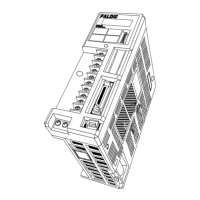
