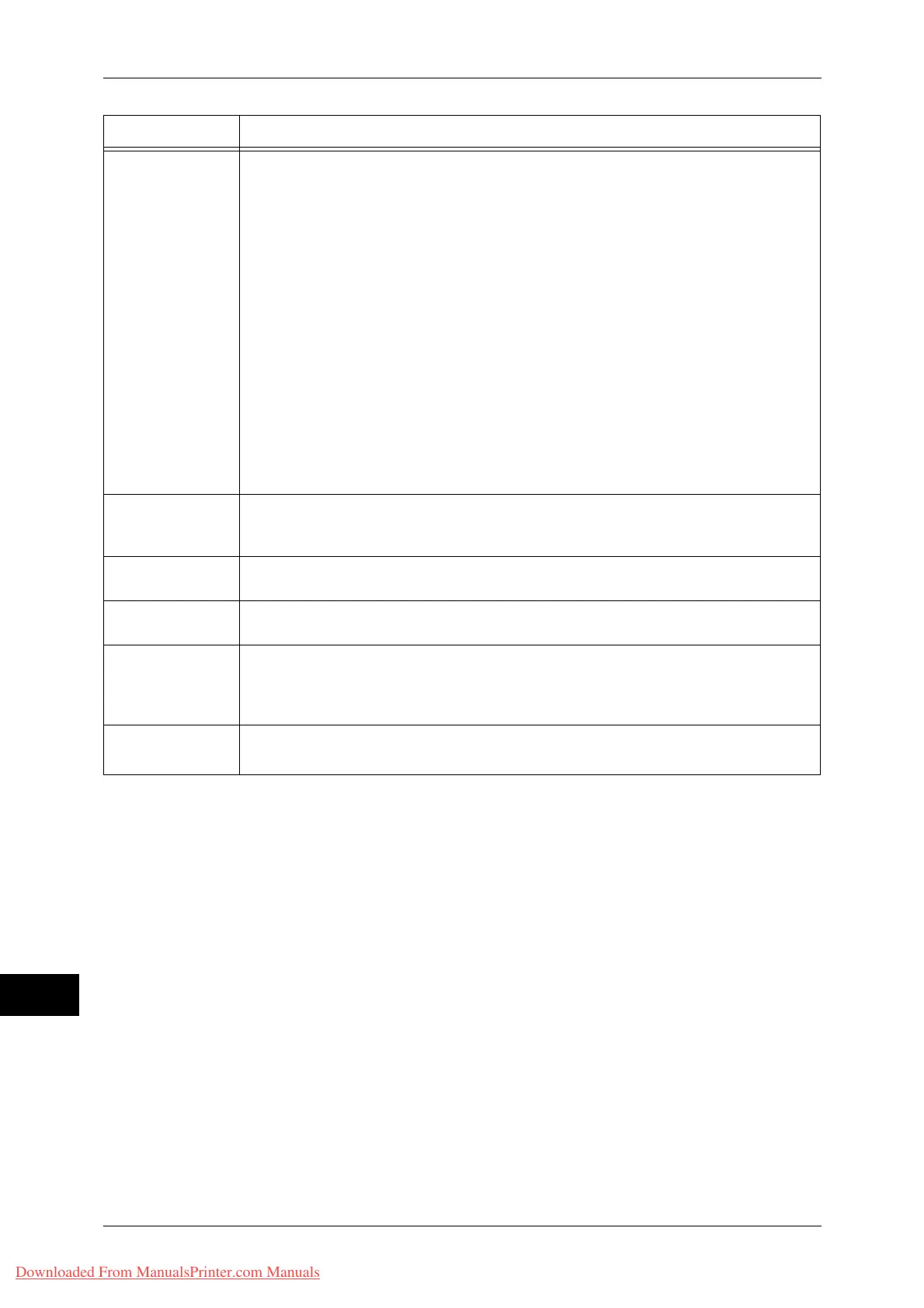15 Problem Solving
434
Problem Solving
15
018-401
[Cause] The settings in [TCP/IP - IP Mode] and [SIP Server IP Address Resolution] or
[IPv4 - IP Address Resolution] is inconsistent.
[Remedy] Take one of the following measures:
z
When [TCP/IP - IP Mode] is [IPv4 Mode] and [IPv4 - IP Address Resolution]
is [STATIC], set [SIP Server IP Address Resolution] to [STATIC].
z
When [TCP/IP - IP Mode] is [IPv4 Mode] and [IPv4 - IP Address Resolution]
is other than [STATIC], set [SIP Server IP Address Resolution] to [DHCP].
z
When [TCP/IP - IP Mode] is [IPv6 Mode], set [SIP Server IP Address
Resolution] to [STATIC] or [DHCP V6].
z
When [SIP IP Address Resolution] is set to [STATIC] and the IP address is
specified in FQDN, configure DNS server settings to resolve an address
using DNS.
z
When [TCP/IP - IP Mode] is [IPv4 Mode] and [IPv4 - IP Address Resolution]
is [STATIC], set the SIP server IP address using IPv4 address or the
FQDN.
z
When [TCP/IP - IP Mode] is [IPv6 Mode], set the SIP server IP address
using IPv6 address or the FQDN.
z
The Primary SIP Registrar Server Address and Primary SIP Proxy Server
Address must be entered.
018-405
[Cause] An error occurred during LDAP authentication.
[Remedy] The account is disabled in the active directory of the authentication server, or
the access is set to disabled. Consult your network administrator.
018-500
[Cause] The certificate does not exist in the authentication server.
[Remedy] Configure the server certificate. Or, cancel authentication.
018-501
[Cause] Communications with the CA server set in the machine failed.
[Remedy] Check the network connection and the address of the CA server.
018-502
[Cause] The machine failed to transfer data using SMB of the Scan to PC service
because computers allowed to login are restricted.
[Remedy] Confirm the property information for the specified user, and check whether
the computers allowed to login to the server are restricted.
018-503
018-504
[Cause] Communications with the CA server set in the machine failed.
[Remedy] Execute the authentication operation again.
Error Code Cause and Remedy
* If you cannot resolve an error despite following the instructions described in the table, contact our Customer Support
Center. The contact number is printed on the label or card attached on the machine.
Downloaded From ManualsPrinter.com Manuals
