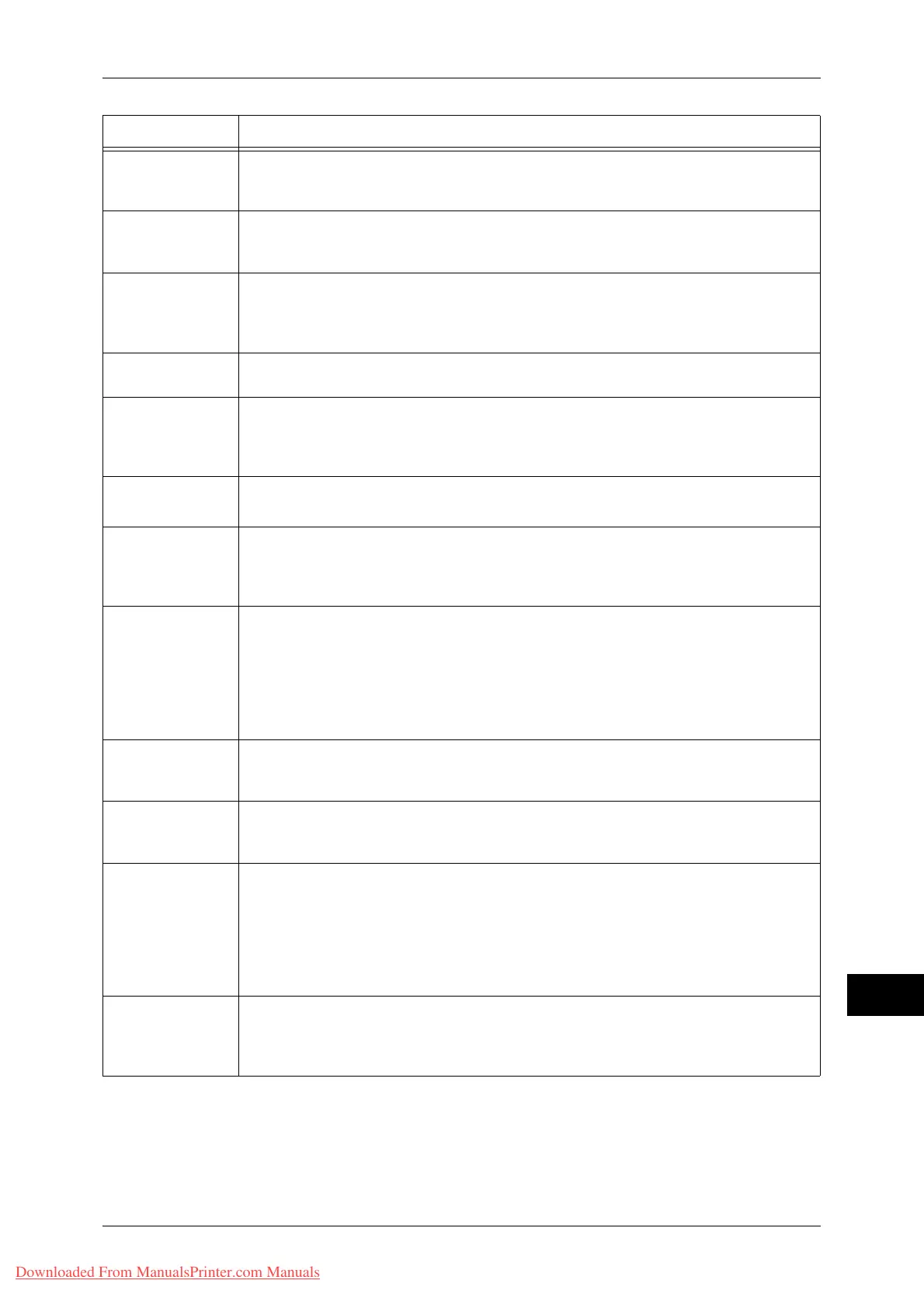Error Code
453
Problem Solving
15
026-719
[Cause] An error occurred while operating the Store to USB service.
[Remedy] Wait for a while and execute the operation again. If the error still is not
resolved, contact our Customer Support Center.
026-720
[Cause] The capacity of the USB memory device of the recipient is insufficient while
performing the Store to USB service.
[Remedy] Confirm the amount of available space.
026-721
[Cause] An error occurred while operating the Store to USB service.
[Remedy] Check the following conditions:
z
The USB memory device is inserted into the USB memory slot.
z
The USB memory device is accessible from your computer.
026-722
[Cause] An error occurred while operating the Store to USB service.
[Remedy] Format the USB memory device, and then execute the operation again.
026-723
[Cause] The machine failed to access to the medium.
[Remedy] 1) Check that the medium is not inserted or removed, or the other medium is
not inserted, while the machine is referencing the medium.
2) Check that the file in the medium can be accessed via a computer.
026-724
026-725
[Cause] An error occurred while connecting to EP system via the Internet.
[Remedy] Contact our Customer Support Center.
026-726
[Cause] The machine configuration information at a print job specification does not
match the actual machine configuration.
[Remedy] Modify the machine configuration information in the print driver screen to
match the actual machine configuration.
026-727
[Cause] Probable causes are as follows:
1) Unusable characters are included in the path name of the file location.
2) The length of the path name of the file location (including extension)
exceeds the number of characters available.
[Remedy] Take one of the following measures:
1) Change the path name of the file location.
2) Set the path in the range of 1 to 255 bytes.
026-728
026-729
[Cause] An error occurred during WSD communications.
[Remedy] Check whether the network cable is correctly connected or check the amount
of available memory of the destination device.
026-730
[Cause] The size of paper loaded in the specified tray is unknown.
[Remedy] Check whether the paper guides are correctly positioned in the tray, and then
try again.
027-400
[Cause] Communications with the machine failed.
[Remedy] If other messages are displayed, confirm their content. If the control panel is
being operated, terminate the operation. If remote access is being executed,
wait until it completes. If the error still is not resolved, switch off the machine
power, make sure that the touch screen is blank, and then switch on the
machine power.
If the problem persists, contact our Customer Support Center.
027-442
[Cause] The IP address of IPv6 already exists.
[Remedy] Change the [Auto Stateless Address 1] for IPv6 on the machine, or the IP
address of IPv6 on the network device, to remove the duplication of
addresses.
Error Code Cause and Remedy
* If you cannot resolve an error despite following the instructions described in the table, contact our Customer Support
Center. The contact number is printed on the label or card attached on the machine.
Downloaded From ManualsPrinter.com Manuals
