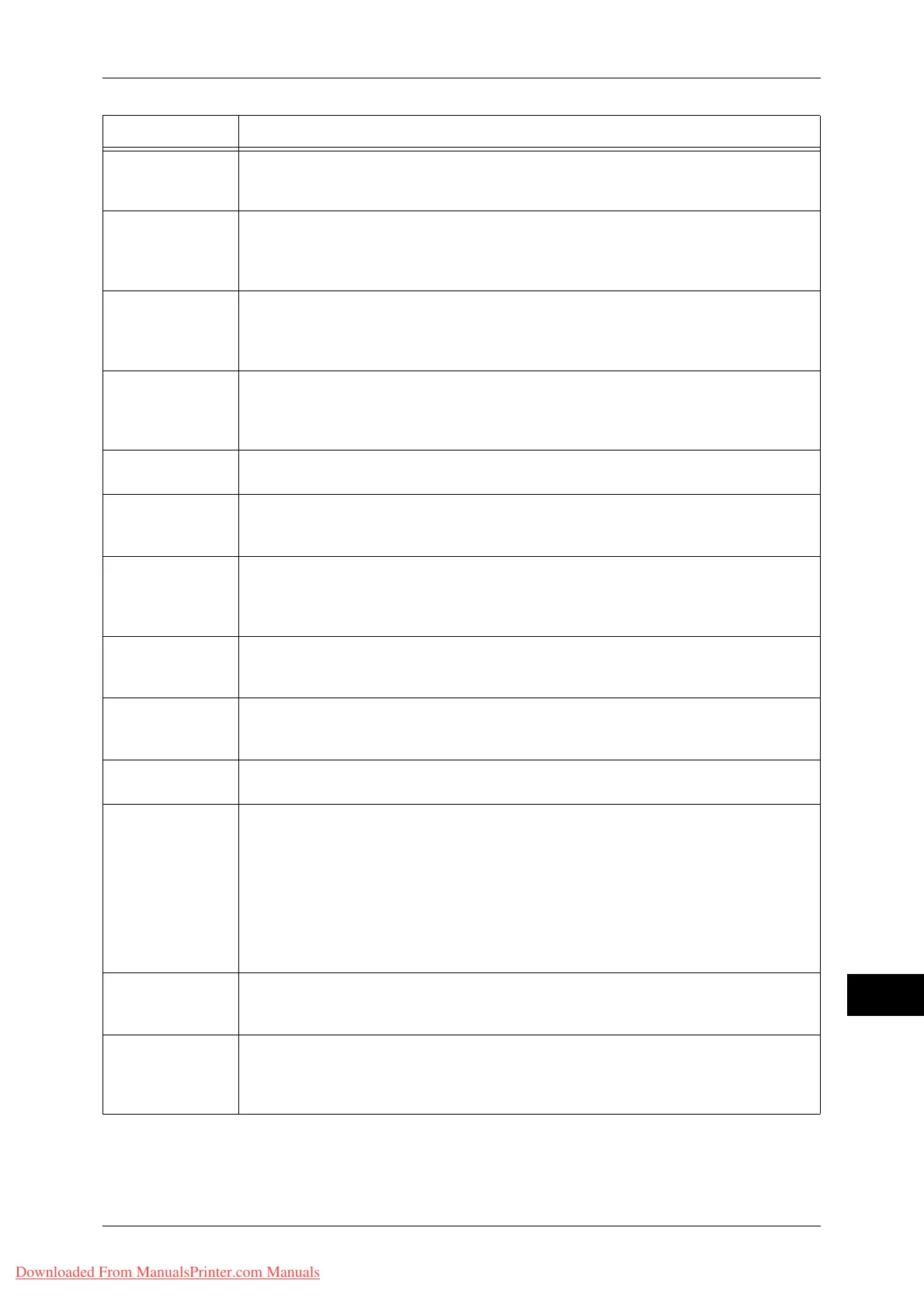Error Code
461
Problem Solving
15
027-723
[Cause] Authentication at the application interface destination (ApeosWare Flow
Service) failed.
[Remedy] Confirm the user name and password that is used when creating a job flow.
027-724
[Cause] An application interface destination (ApeosWare Flow Service) could not be
accessed.
[Remedy] Check whether ApeosWare Flow Service is operating correctly. If it is
operating correctly, confirm the log.
027-725
[Cause] A job operation failed using an application interface.
[Remedy] Check whether the application linked (ApeosWare Flow Service) is operating
correctly. If it is operating correctly, confirm the log. If it is not operating,
confirm the network environment.
027-726
[Cause] The status of the application interface destination (ApeosWare Flow Service)
is unknown.
[Remedy] Check whether ApeosWare Flow Service is operating correctly. If it is
operating correctly, confirm the log.
027-727
[Cause] A parameter is illegal during an application interface.
[Remedy] Try processing the job flow again.
027-728
[Cause] The number of files that are to be sent to external services exceeded the
maximum number.
[Remedy] Reduce the number of files, and send them again.
027-730
[Cause] The number of the document pages attached to the SMTP mail exceeds the
maximum number of pages allowed for the Split Send feature.
[Remedy] Increase the number of pages allowed for the Split Send feature, or reduce
the number of the document pages.
027-731
[Cause] An error occurred in the machine.
[Remedy] After the scanning for Network Scanning completes, execute the operation
again.
027-732
[Cause] The Network Scanning server is full, or a server disk error occurred.
[Remedy] Check the amount of available disk space. If the disk space is sufficient and
the error still is not resolved, check the status of the disk of the server.
027-733
[Cause] The SSL setting on the Network Scanning server is disabled.
[Remedy] Enable the SSL setting of the Network Scanning server.
027-734
[Cause] The certificate of the server used for Network Scanning is not set correctly.
[Remedy] Check the followings:
z
The Network Scanning server is accessible from your computer using
HTTPS protocol.
z
The SSL server certificate of the Network Scanning server is registered on
the machine.
z
The SSL server certificate of the Network Scanning server is correct.
z
When the certificate is not registered on the Network Scanning server,
disable the server certificate validation feature of the machine.
027-735
[Cause] The data transfer using SSL is specified, but the SSL setting of the machine
is disabled.
[Remedy] Enable the SSL setting, or specify HTTP for the transfer protocol.
027-736
[Cause] The server certificate verification feature of the machine is disabled when the
server certificate verification is required.
[Remedy] Enable the server certificate validation. Or, disable the server certificate
validation for data transfer.
Error Code Cause and Remedy
* If you cannot resolve an error despite following the instructions described in the table, contact our Customer Support
Center. The contact number is printed on the label or card attached on the machine.
Downloaded From ManualsPrinter.com Manuals
