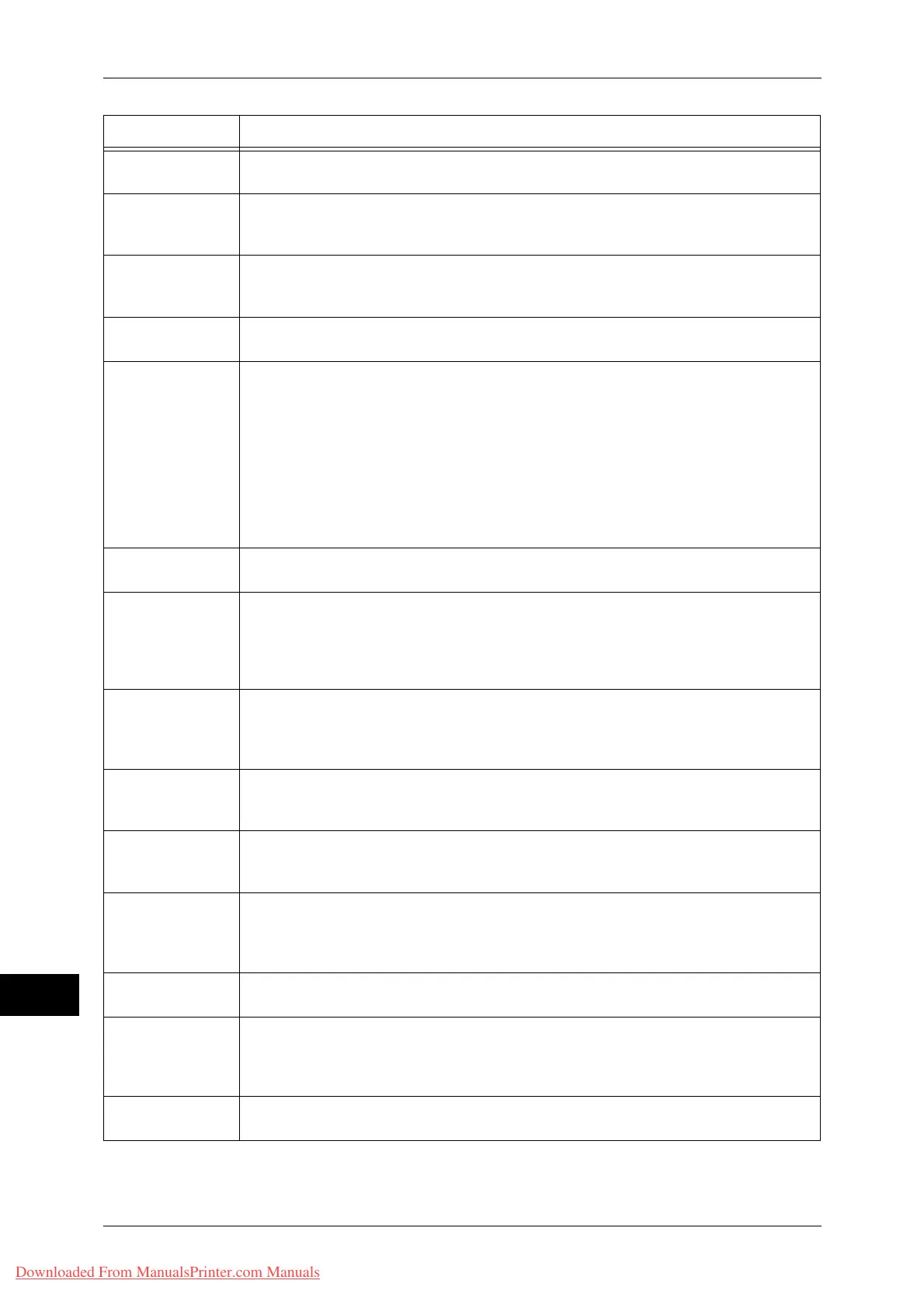15 Problem Solving
470
Problem Solving
15
033-580
[Cause] There is no VoIP gateway corresponding to the fax number entered.
[Remedy] Enter a correct fax number, and execute the operation again.
033-581
[Cause] Unable to connect to the SIP server because of an authentication error.
[Remedy] Confirm the settings of login user name, login password, and SIP server
under [SIP Settings] > [SIP Proxy Server Setup].
033-582
[Cause] An error occurred during IP fax (SIP) transmission.
[Remedy] Check whether or not the recipient's machine supports IP fax (SIP). If it is IP
fax-enabled device, confirm the settings on the SIP server.
033-583
[Cause] An error occurred during IP fax (SIP) transmission.
[Remedy] Wait for a while, and execute the operation again.
033-584
[Cause] An error occurred during IP fax (SIP) transmission.
[Remedy] Confirm the following conditions:
Whether the address or fax number entered is correct
Whether the network cable is connected
Whether the SIP server is enabled
Whether the network cable between the machine and the SIP server
connected
Whether the network cable between the machine and the recipient connected
Whether the status of the SIP server and the recipient is available for
communications
033-585
[Cause] An error occurred during IP fax (SIP) transmission.
[Remedy] Contact our Customer Support Center.
033-586
[Cause] An error occurred during IP fax (SIP) transmission.
[Remedy] Wait for a while, and execute the operation again. And confirm the following
conditions:
z
Whether an IP address can be obtained
z
Whether the machine can register to the registrar server
033-587
[Cause] An error occurred during IP fax (SIP) transmission.
[Remedy] Confirm the following conditions:
z
Whether the network cable is connected
z
Whether the recipient machine is on
033-588
[Cause] An error occurred during IP fax (SIP) transmission.
[Remedy] Execute the operation again. If another job is being processed, execute the
operation again.
033-589
[Cause] An error occurred during IP fax (SIP) transmission.
[Remedy] Check whether or not the recipient's machine supports IP fax (SIP). If it is IP
fax-enabled device, contact our Customer Support Center.
033-590
[Cause] An error occurred during IP fax (SIP) transmission.
[Remedy] Confirm the following conditions:
z
Whether the network cable is connected
z
Whether the recipient machine is on
033-591
[Cause] An error occurred during IP fax (SIP) transmission.
[Remedy] Execute the operation again after another processing job finishes.
033-592
[Cause] An error occurred during IP fax (SIP) transmission.
[Remedy] Confirm the following conditions:
z
Whether the network cable is connected
z
Whether the recipient machine is on
033-593
[Cause] An IP fax (SIP) was cancelled at the sender.
[Remedy] Ask the sender to send again.
Error Code Cause and Remedy
* If you cannot resolve an error despite following the instructions described in the table, contact our Customer Support
Center. The contact number is printed on the label or card attached on the machine.
Downloaded From ManualsPrinter.com Manuals
