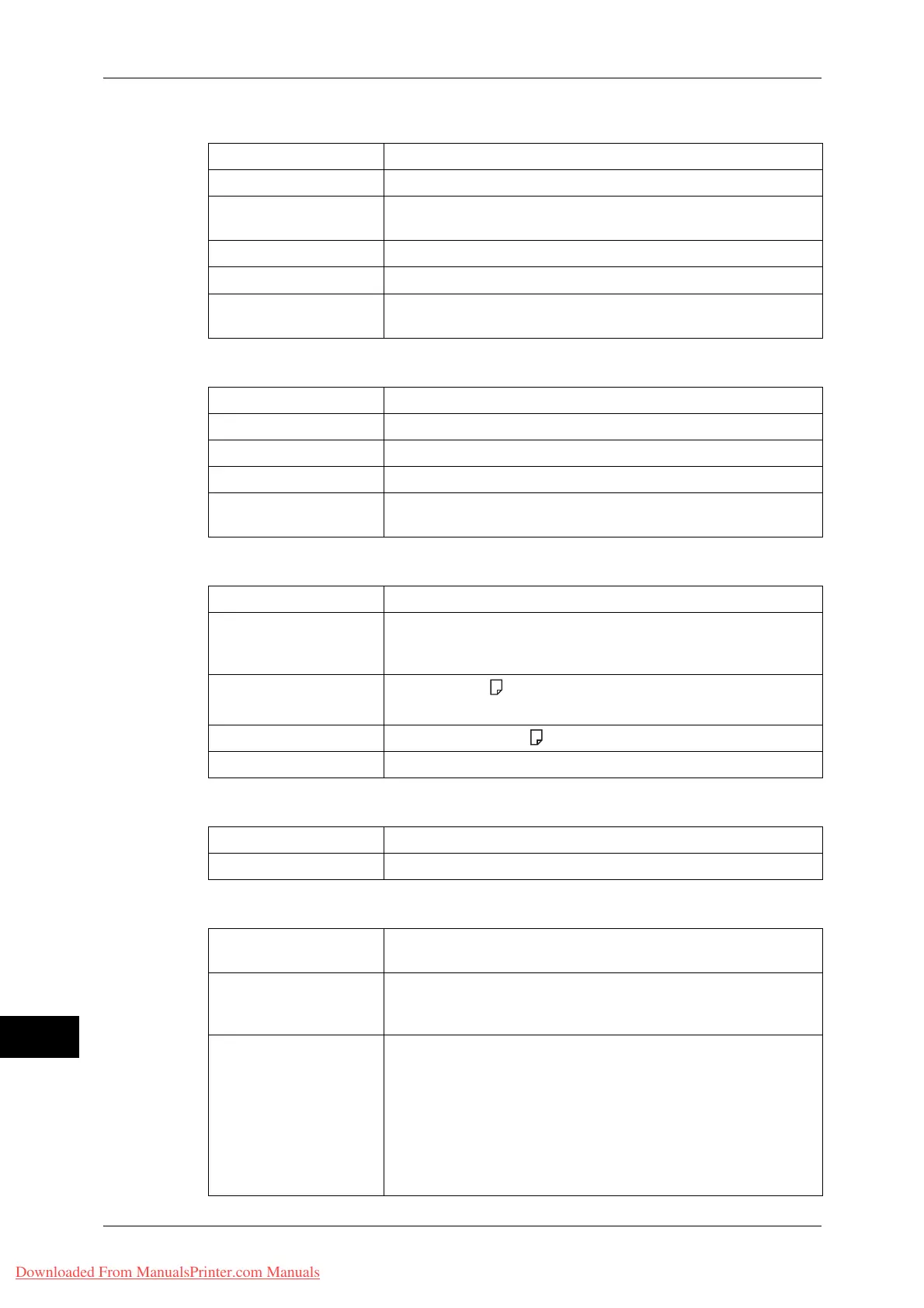16 Appendix
518
Appendix
16
Internet Fax Function (Optional)
IP Fax (SIP) Function (Optional)
Duplex Automatic Document Feeder
Duplex Output Unit
Finisher-A1 (Optional)*
Document Size A3, B4, A4
Scanning Resolution Same as in the Fax Function
Output Format Format : TIFF-FX
Compression method : MH, MMR, JBIG
Profile TIFF-S, TIFF-F, TIFF-J
Protocol Transmission: SMTP, Reception: SMTP, POP3
Connectivity Standard : Ethernet 100BASE-TX/10BASE-T
Optional : Ethernet 1000BASE-T
Document Size A3, 11 × 17"
Scanning Resolution Same as in the Fax Function
Protocol SIP, JT-T.38
Coding Method Same as in the Fax Function
Connectivity Standard : Ethernet 100BASE-TX/10BASE-T
Optional : Ethernet 1000BASE-T
Type Duplex automatic document feeder
Original Paper Size Maximum: A3, 11 × 17" (279 × 432 mm)
Minimum : A5
*Supported Weight: 38 - 128 gsm
(2 sided: 50 - 128 gsm)
Capacity 110 sheets (A4 1 sided)
Important • When using 80 gsm paper
Feeding Speed 35 sheets/minute (A4 1 sided)
Dimensions/Weight Width 540 × Depth 492 × Height 105 mm, 7.3 kg
Applicable Paper Size Same as in the Copy Function
Paper Weight 60 - 169 gsm
Type Finisher tray : Collated (Offset available)/
Uncollated (Offset available)
Paper Size/
Paper Weight
Paper Size: Maximum: A3, 11 × 17"
Minimum: Postcards (100 × 148mm),
Paper Weight: 60 - 220 gsm
Stacker Capacity Finisher tray (For paper not stapled)
A4: 500 sheets, B4: 250 sheets,
A3 or larger: 200 sheets,
Mixed stack*: 250 sheets
Finisher tray (For paper stapled)
30 sheets
* When larger size paper is deliver on the paper stack.
Important • When using 80 gsm paper
Downloaded From ManualsPrinter.com Manuals
