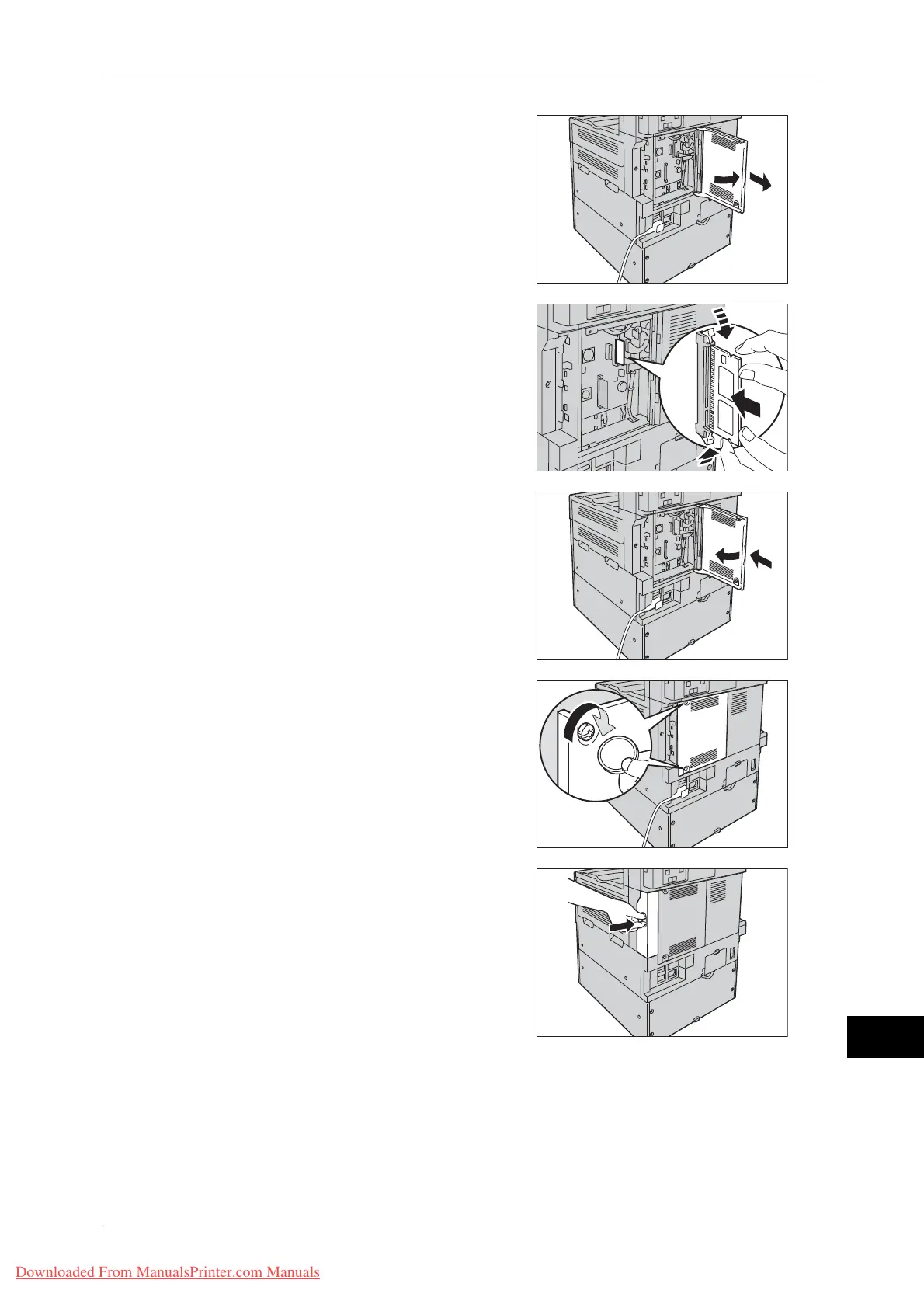Installing the TC/SC Font Kit (Optional)
615
Appendix
16
5 Open the rear left cover.
6 Insert a new memory card straight into the
slot.
Note • Push the memory card as far as it can go
to secure it.
• When the memory card is installed
correctly, the retaining clips on both ends
will snap into the locked position.
7 Close the rear right cover.
8 Tighten the two screws loosened in step 3,
by turning them clockwise.
9 Re-attach the cover to the rear-left corner on
the machine.
Downloaded From ManualsPrinter.com Manuals