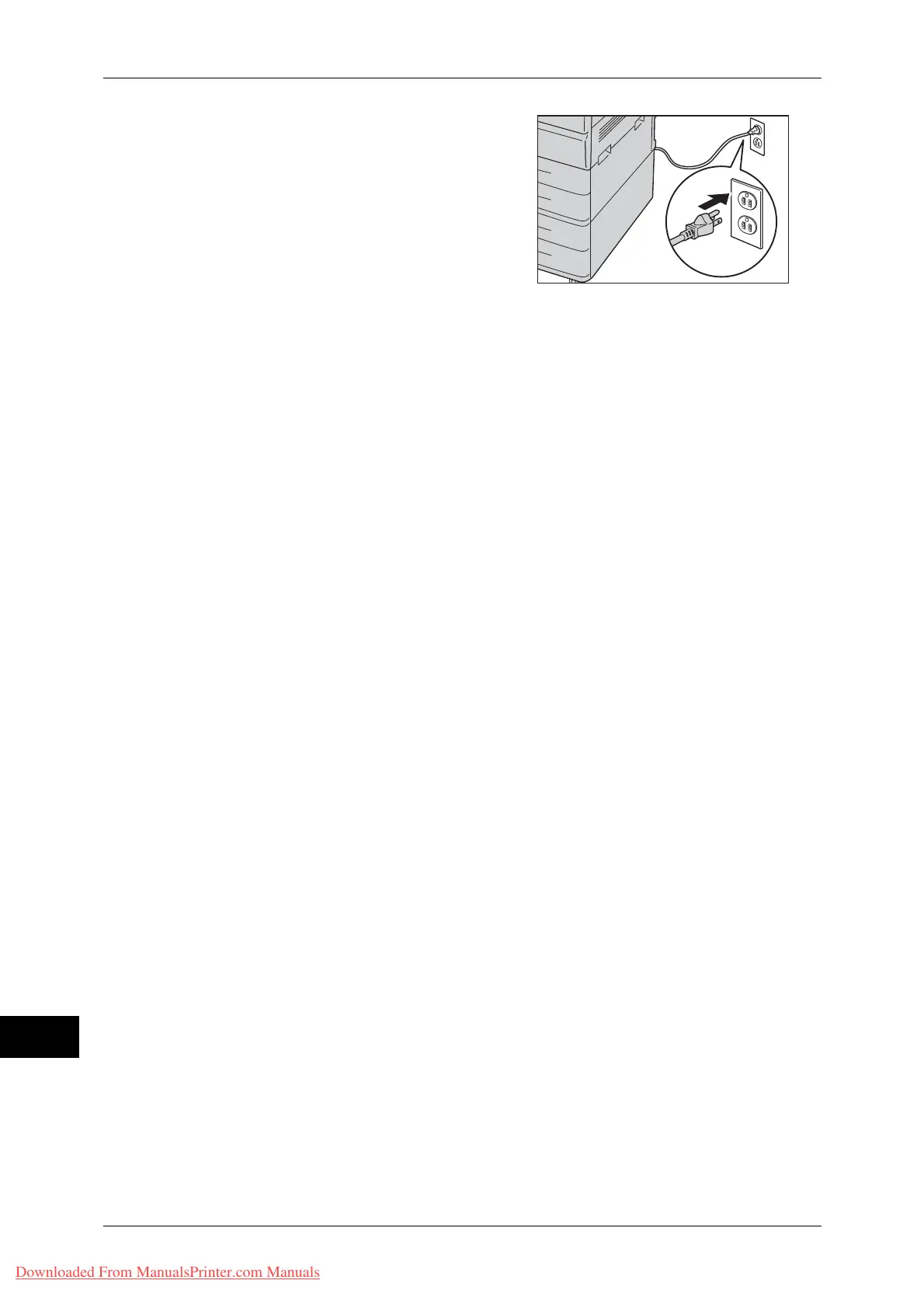16 Appendix
616
Appendix
16
10 Plug the power cord into the power outlet.
11 Switch on the main power, and then switch
on the power.
For information on how to switch on the power and the main power, refer to "2 Product Overview" >
"Power Source" in the User Guide.
Downloaded From ManualsPrinter.com Manuals