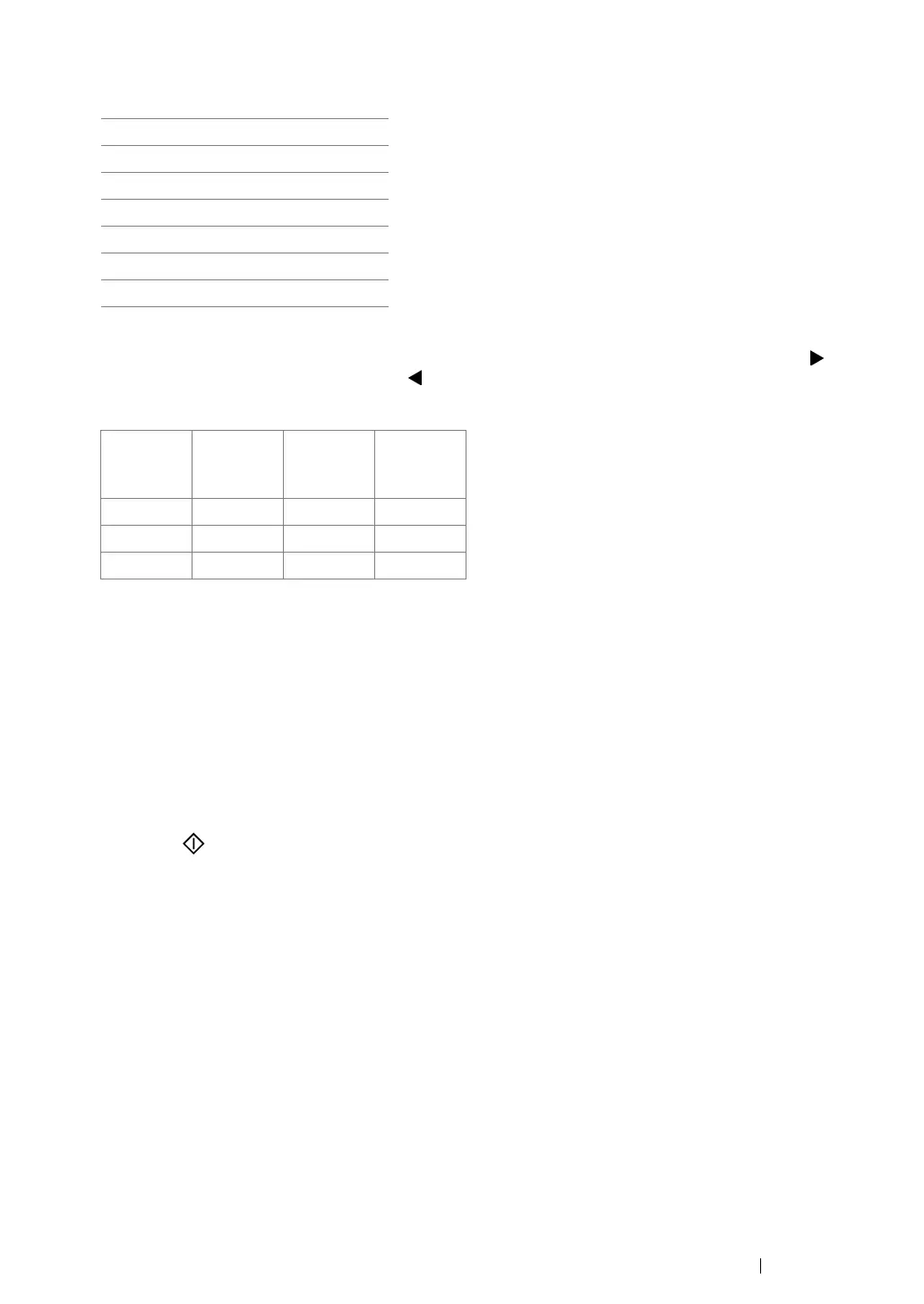Copying 122
• inch series
NOTE:
• You can also use the numeric keypad to input the desired zoom ratio from 25% to 400%, or press the
button to enlarge the zoom ratio or press the button to reduce the zoom ratio in 1% intervals. See the
following table for specific zoom ratios.
The methods to load document vary depending on the size and orientation of a document. For
details, refer to "Loading Print Media in the Multipurpose Feeder (MPF)" on page 90 or "Loading
Print Media in the Priority Sheet Inserter (PSI)" on page 82.
For paper that can be loaded, refer to "Usable Print Media" on page 69.
5 If necessary, customize the copy settings including the number of copies, contrast, and image
quality.
See also:
• "Setting Copy Options" on page 118
6 Press the (Start) button to begin copying.
200%
Stmt→Lgl (154%)
Stmt→Ltr (129%)
100%*
Lgl→Ltr (78%)
Ldgr→Ltr (64%)
50%
Copy
Original
A5 B5 A4
A5 100% 122% 141%
B5 81% 100% 115%
A4 70% 86% 100%
