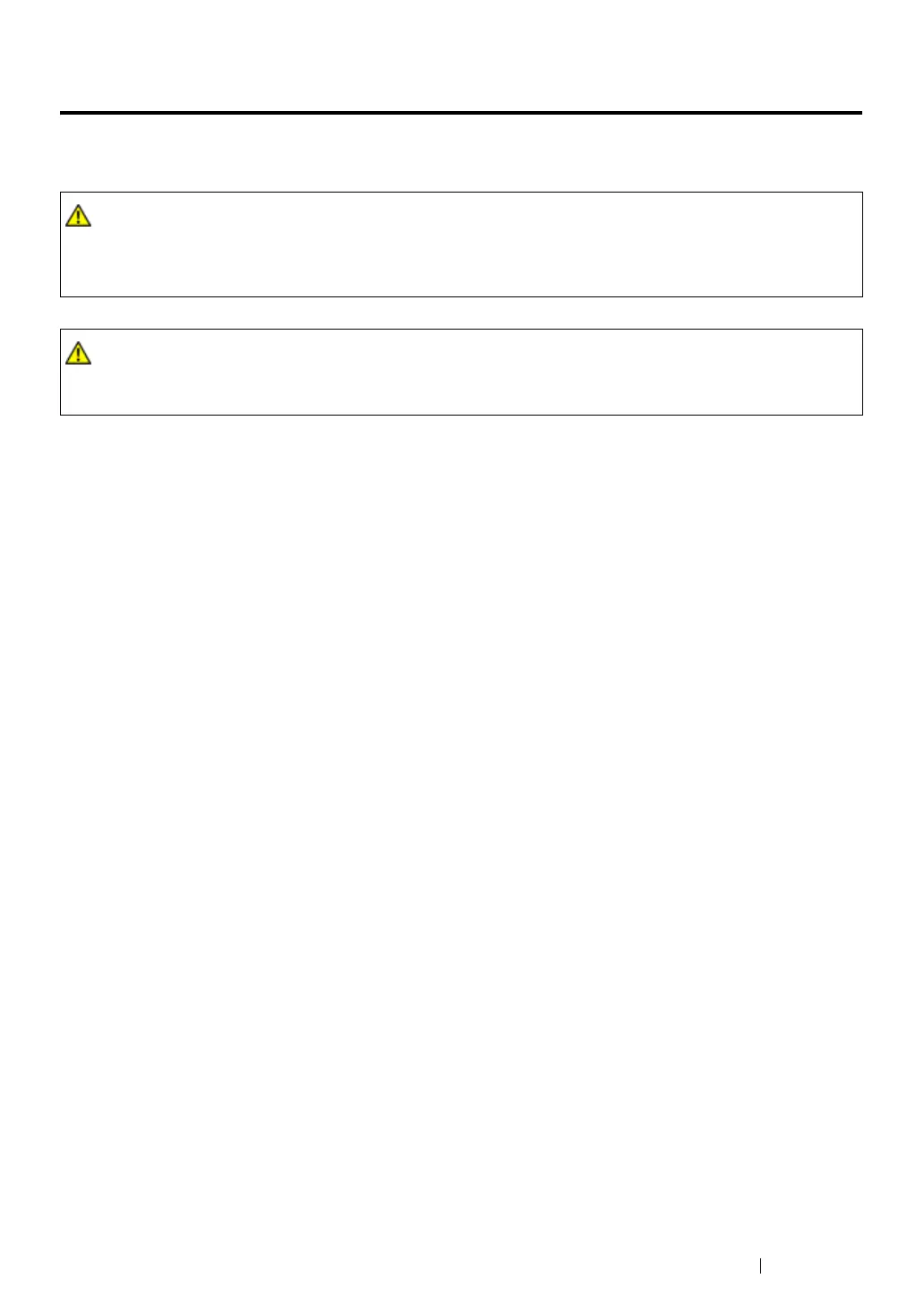Maintenance 226
Cleaning the Printer
This section describes how to clean the printer to maintain it in good condition and print clean printouts
all the time.
This section includes:
• "Cleaning the Scanner" on page 227
WARNING:
• When cleaning this product, use the designated cleaning materials exclusive to it. Other cleaning
materials may result in poor performance of the product. Never use aerosol cleaners, or it may catch
fire and cause explosion.
CAUTION:
• When cleaning this product, always switch off and unplug it. Access to a live machine interior may
cause electric shock.
